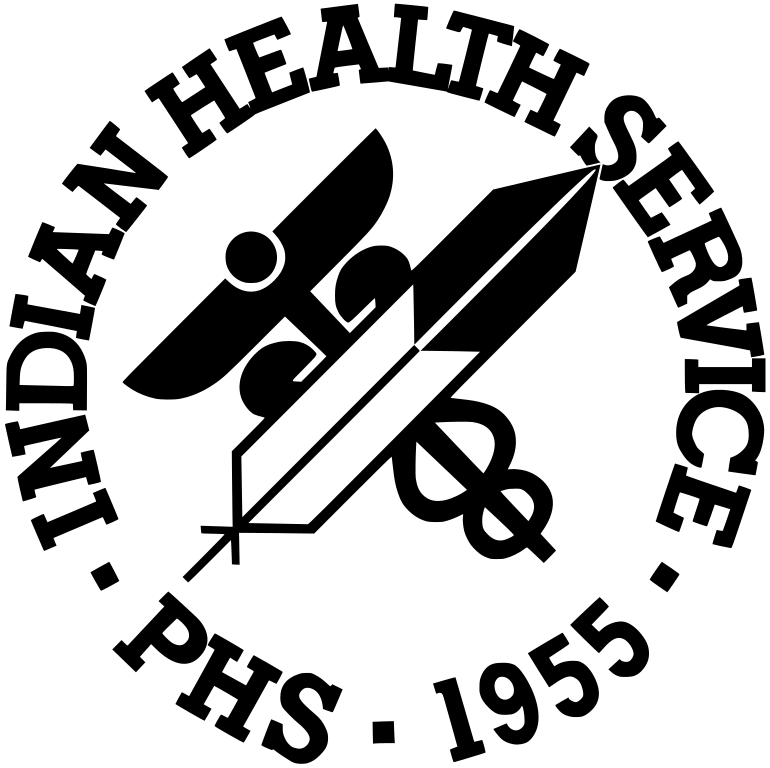Login
WARNING!
This warning banner provides privacy and security notices consistent with applicable federal laws, directives, and other federal guidance for accessing this Government system, which includes all devices/storage media attached to this system. This system is provided for Government-authorized use only. Unauthorized or improper use of this system is prohibited and may result in disciplinary action and/or civil and criminal penalties. At any time, and for any lawful Government purpose, the government may monitor, record, and audit your system usage and/or intercept, search and seize any communication or data transiting or stored on this system. Therefore, you have no reasonable expectation of privacy. Any communication or data transiting or stored on this system may be disclosed or used for any lawful Government purpose.
OIT Training Classes in All Areas
The RPMS Training Class offerings are determined based on the Annual Needs Assessment Survey and ad-hoc requests due to updates to RPMS applications. It is recommended that you register for a class at least 24 hours in advance.
| Prerequisite: None Listed | ||
| CE Information: No Continuing Education Information Available | ||
| Description: The Central Interoperability Suite (CIS) - Office Hours occur monthly on the second Tuesday from 11:00am - 12:00pm MT. The IHS Central Interoperability Suite (CIS) is a group of applications that facilitate the presentation of visit data for patients, the secure messaging between provider and patient, the matching of patients with their data, and the exchange of visit data within and outside of the Indian Health System. The applications supporting these functions are the Personal Health Record (PHR), Direct Secure Messaging (Direct), the legacy Master Patient Index (MPI) and the legacy Health Information Exchange (HIE) Repository, and the Four Directions Hub (4DH) with the new Patient Index and the Clinical Viewer. | ||
|
Area: eLearning
Class Type: eLearning |
Start Date: 04/08/2025 End Date: 04/08/2025 Details: The goal of the CIS Office Hours is to provide I/T/U facilities with an oppor... |
Class Status:
OPEN
|
|
Area: eLearning
Class Type: eLearning |
Start Date: 05/13/2025 End Date: 05/13/2025 Details: The goal of the CIS Office Hours is to provide I/T/U facilities with an oppor... |
Class Status:
OPEN
|
|
Area: eLearning
Class Type: eLearning |
Start Date: 06/10/2025 End Date: 06/10/2025 Details: The goal of the CIS Office Hours is to provide I/T/U facilities with an oppor... |
Class Status:
OPEN
|
|
Area: eLearning
Class Type: eLearning |
Start Date: 07/08/2025 End Date: 07/08/2025 Details: The goal of the CIS Office Hours is to provide I/T/U facilities with an oppor... |
Class Status:
OPEN
|
|
Area: eLearning
Class Type: eLearning |
Start Date: 08/12/2025 End Date: 08/12/2025 Details: The goal of the CIS Office Hours is to provide I/T/U facilities with an oppor... |
Class Status:
OPEN
|
|
Area: eLearning
Class Type: eLearning |
Start Date: 09/09/2025 End Date: 09/09/2025 Details: The goal of the CIS Office Hours is to provide I/T/U facilities with an oppor... |
Class Status:
OPEN
|
| Prerequisite: None Listed | ||
| CE Information: None | ||
| Description: These sessions will review the newly released 2025 SAFER Guides. The Medicare Promoting Interoperability Program requires eligible hospitals and critical access hospitals to meet the following objectives and measures. Safety Assurance Factors for EHR Resilience (SAFER) Guides: Conduct an annual self-assessment using all eight SAFER Guides at any point during the calendar year in which the EHR reporting period occurs. These sessions will not be formal lectures, but a review of the guides with discussion and attendee participation. | ||
|
Area: eLearning
Class Type: eLearning |
Start Date: 04/08/2025 End Date: 04/08/2025 Details: 2025 SAFER Guides Review.... |
Class Status:
OPEN
|
|
Area: eLearning
Class Type: eLearning |
Start Date: 04/15/2025 End Date: 04/15/2025 Details: 2025 SAFER Guides Review.... |
Class Status:
OPEN
|
|
Area: eLearning
Class Type: eLearning |
Start Date: 04/22/2025 End Date: 04/22/2025 Details: 2025 SAFER Guides Review.... |
Class Status:
OPEN
|
|
Area: eLearning
Class Type: eLearning |
Start Date: 04/29/2025 End Date: 04/29/2025 Details: 2025 SAFER Guides Review.... |
Class Status:
OPEN
|
|
Area: eLearning
Class Type: eLearning |
Start Date: 05/06/2025 End Date: 05/06/2025 Details: 2025 SAFER Guides Review.... |
Class Status:
OPEN
|
|
Area: eLearning
Class Type: eLearning |
Start Date: 05/13/2025 End Date: 05/13/2025 Details: 2025 SAFER Guides Review.... |
Class Status:
OPEN
|
|
Area: eLearning
Class Type: eLearning |
Start Date: 05/20/2025 End Date: 05/20/2025 Details: 2025 SAFER Guides Review.... |
Class Status:
OPEN
|
|
Area: eLearning
Class Type: eLearning |
Start Date: 05/27/2025 End Date: 05/27/2025 Details: 2025 SAFER Guides Review.... |
Class Status:
OPEN
|
| Prerequisite: None Listed | ||
| CE Information: No Continuing Education Information Available | ||
| Description: Please see details. | ||
|
Area: eLearning
Class Type: eLearning |
Start Date: 04/16/2025 End Date: 04/16/2025 Details: This is a 90-minute question and answer session for the iCare (BQI) applicati... |
Class Status:
OPEN
|
|
Area: eLearning
Class Type: eLearning |
Start Date: 05/21/2025 End Date: 05/21/2025 Details: This is a 90-minute question and answer session for the iCare (BQI) applicati... |
Class Status:
OPEN
|
|
Area: eLearning
Class Type: eLearning |
Start Date: 06/18/2025 End Date: 06/18/2025 Details: This is a 90-minute question and answer session for the iCare (BQI) applicati... |
Class Status:
OPEN
|
|
Area: eLearning
Class Type: eLearning |
Start Date: 07/16/2025 End Date: 07/16/2025 Details: This is a 90-minute question and answer session for the iCare (BQI) applicati... |
Class Status:
OPEN
|
|
Area: eLearning
Class Type: eLearning |
Start Date: 08/20/2025 End Date: 08/20/2025 Details: This is a 90-minute question and answer session for the iCare (BQI) applicati... |
Class Status:
OPEN
|
|
Area: eLearning
Class Type: eLearning |
Start Date: 09/17/2025 End Date: 09/17/2025 Details: This is a 90-minute question and answer session for the iCare (BQI) applicati... |
Class Status:
OPEN
|
| Prerequisite: Users should be familiar with current BYIM Immunization Data Exchange process and have knowledge of HL7 messaging | ||
| CE Information: No Continuing Education Information Available | ||
| Description: The Immunization Interface Management (BYIM) application is a two way Generic Interface System (GIS) HL7 interface that allows for the exchange of immunization data with State immunization registries. The Immunization Tracking application (BI) compiles and reports on historical and current immunization data (including adverse reactions) in patient records, forecasts immunizations, updates vaccine lot numbers, generates reports and notification letters. | ||
|
Area: eLearning
Class Type: eLearning |
Start Date: 05/06/2025 End Date: 05/06/2025 Details: These sessions utilize a Q&A format to address any questions regarding the BI... |
Class Status:
OPEN
|
|
Area: eLearning
Class Type: eLearning |
Start Date: 06/03/2025 End Date: 06/03/2025 Details: These sessions utilize a Q&A format to address any questions regarding the BI... |
Class Status:
OPEN
|
|
Area: eLearning
Class Type: eLearning |
Start Date: 07/01/2025 End Date: 07/01/2025 Details: These sessions utilize a Q&A format to address any questions regarding the BI... |
Class Status:
OPEN
|
|
Area: eLearning
Class Type: eLearning |
Start Date: 08/05/2025 End Date: 08/05/2025 Details: These sessions utilize a Q&A format to address any questions regarding the BI... |
Class Status:
OPEN
|
|
Area: eLearning
Class Type: eLearning |
Start Date: 09/02/2025 End Date: 09/02/2025 Details: These sessions utilize a Q&A format to address any questions regarding the BI... |
Class Status:
OPEN
|
| Prerequisite: Familiarity of RPMS Lab Package and EHR components. | ||
| CE Information: No Continuing Education Information is Available | ||
| Description: This is a one-hour Q&A session. This purpose is to help lab sites answer any questions pertaining to the Laboratory RPMS/EHR. These weekly Laboratory Office Hour sessions are open to all RPMS Lab Package users. These sessions will provide one-on-one teaching, troubleshooting, and Q&A related to the RPMS Lab Package, Reference Lab Interface, EHR and related topics. These office hours are to supplement the RPMS Lab Training to encourage and support the end users. | ||
|
Area: eLearning
Class Type: eLearning |
Start Date: 04/08/2025 End Date: 04/08/2025 Details: This is a one-hour Q&A session. This purpose is to help lab sites answer any ... |
Class Status:
OPEN
|
|
Area: eLearning
Class Type: eLearning |
Start Date: 04/15/2025 End Date: 04/15/2025 Details: This is a one-hour Q&A session. This purpose is to help lab sites answer any ... |
Class Status:
OPEN
|
|
Area: eLearning
Class Type: eLearning |
Start Date: 04/22/2025 End Date: 04/22/2025 Details: This is a one-hour Q&A session. This purpose is to help lab sites answer any ... |
Class Status:
OPEN
|
|
Area: eLearning
Class Type: eLearning |
Start Date: 04/29/2025 End Date: 04/29/2025 Details: This is a one-hour Q&A session. This purpose is to help lab sites answer any ... |
Class Status:
OPEN
|
|
Area: eLearning
Class Type: eLearning |
Start Date: 05/06/2025 End Date: 05/06/2025 Details: This is a one-hour Q&A session. This purpose is to help lab sites answer any ... |
Class Status:
OPEN
|
|
Area: eLearning
Class Type: eLearning |
Start Date: 05/13/2025 End Date: 05/13/2025 Details: This is a one-hour Q&A session. This purpose is to help lab sites answer any ... |
Class Status:
OPEN
|
|
Area: eLearning
Class Type: eLearning |
Start Date: 05/20/2025 End Date: 05/20/2025 Details: This is a one-hour Q&A session. This purpose is to help lab sites answer any ... |
Class Status:
OPEN
|
|
Area: eLearning
Class Type: eLearning |
Start Date: 05/27/2025 End Date: 05/27/2025 Details: This is a one-hour Q&A session. This purpose is to help lab sites answer any ... |
Class Status:
OPEN
|
|
Area: eLearning
Class Type: eLearning |
Start Date: 06/03/2025 End Date: 06/03/2025 Details: This is a one-hour Q&A session. This purpose is to help lab sites answer any ... |
Class Status:
OPEN
|
|
Area: eLearning
Class Type: eLearning |
Start Date: 06/10/2025 End Date: 06/10/2025 Details: This is a one-hour Q&A session. This purpose is to help lab sites answer any ... |
Class Status:
OPEN
|
|
Area: eLearning
Class Type: eLearning |
Start Date: 06/17/2025 End Date: 06/17/2025 Details: This is a one-hour Q&A session. This purpose is to help lab sites answer any ... |
Class Status:
OPEN
|
|
Area: eLearning
Class Type: eLearning |
Start Date: 06/24/2025 End Date: 06/24/2025 Details: This is a one-hour Q&A session. This purpose is to help lab sites answer any ... |
Class Status:
OPEN
|
| Prerequisite: All Indian Health / Tribal / Urban (ITUs) facilities intending to migrate from the Legacy RPMS to the Enterprise PATH EHR Solution | ||
| CE Information: There are no Continuing Education Units (CEUs) offered for this activity | ||
| Description: The IHS Division of Health Information Technology Modernization and Operations (DHITMO) is dedicated to collaboration in the Health IT Modernization Program. DHITMO is excited to introduce PATH EHR, which stands for "Patients at the Heart." PATH reflects IHS commitment to supporting individuals on their healing journeys, promoting empowerment, and enhancing health in alignment with community values. The PATH EHR embraces the IHS vision to provide a user-managed, high-quality EHR that facilitates sustainable and accessible healthcare. To assist I/T/U sites in preparing for PATH EHR implementation, DHITMO has created the "Getting Ready to Get Ready" Guide. This guide outlines essential tasks across four categories: (a) technical, (b) staffing, (c) security, and (d) business processes. While completing these tasks does not guarantee immediate inclusion in the implementation cohort, it does enhance a site's readiness for implementation. The Implementation and Deployment team will reach out to sites at the appropriate time to discuss the next steps for EHR implementation. Additionally, the IHS National Council of Informatics (NCI) has identified Legacy RPMS EHR Optimization Activities to support the preparation process, including: (a) RPMS EHR HIT Assessment (b) Safer Guide (c) BCMA for Emergency Department, Day Surgery, Radiology, IV Infusion (d) Aligning BCMA Effectiveness with PATH EHR (Oracle Health) (e) 24-Hour Pharmacy Support (f) ADC Profiling (g) RPMS EHR for Inpatient/ED Configuration (h) Socializing WRAP BPM Workflows (i) ED POCUS (j) PAMPI (Problems – Allergies – Medications – Procedures – Immunizations) (k) STI/Syphilis Informatics Response (l) ASQ Initiative (m) SDOH – Social Drivers of Health (n) RPMS EHR Standing Order Authentication (o) Provider Accounts File Standardization (p) Pharmacist Ordering Key PATH EHR marks a significant step toward enhancing health information technology with a focus on patient-centered care. As we move forward, the support from the Implementation and Deployment team, along with the optimization activities identified by the IHS National Council of Informatics, will be instrumental in successfully launching the PATH EHR and improving health outcomes for the populations we serve. | ||
|
Area: eLearning
Class Type: eLearning |
Start Date: 04/30/2025 End Date: 04/30/2025 Details: RPMS EHR HIT Assessment - Workgroup 1: As part of preparations for PATH EHR... |
Class Status:
OPEN
|
|
Area: eLearning
Class Type: eLearning |
Start Date: 05/28/2025 End Date: 05/28/2025 Details: RPMS EHR HIT Assessment - Module 1: As part of preparations for PATH EHR th... |
Class Status:
OPEN
|
| Prerequisite: PREREQUISITES: Indian Health Service (IHS) Post-Graduate Year One (PGY-1) and Post-Graduate Year Two (PGY-2) American Society of Health-System Pharmacists (ASHP) Pharmacy Residents. AUDITING GUIDELINES: Non-PGY-1 or PGY-2 IHS Pharmacy Residents who have requested an invitation to this Pharmacy Residency Informatics Longitudinal Rotation may participate as a Muted Participant. There will be no Certificate of Attendance Awarded for those Auditing. | ||
| CE Information: No Continuing Education Credit is awarded. Certificates of attendance will be awarded upon completion to those who have both registered for this activity AND "signed in" to the Webinar Session with Last Name, First Name, Credentials, and Location. | ||
| Description: The IHS Pharmacy Residency Informatics Rotation is designed to provide pharmacy residents with foundational operational knowledge of the Indian Health Service pharmacy software systems and a conceptual understanding of clinical informatics. Upon completion of this nationally available longitudinal rotation, residents should have basic competency with all common functions of the Resource and Patient Management System (RPMS) and Electronic Health Record (EHR) software packages. The rotation will focus on topics that will be the most useful for day-to-day operations and quality improvement initiatives. This course is administered through a series of videoconferences occurring monthly. | ||
|
Area: eLearning
Class Type: eLearning |
Start Date: 05/08/2025 End Date: 05/08/2025 Details: Topics: Final project presentations. Session Host: LCDR Kelsey Kroon.... |
Class Status:
OPEN
|
| Prerequisite: None listed. | ||
| CE Information: No Continuing Education information is available. | ||
| Description: This session occurs on the first Wednesday of each month. The lecture/demonstration topic will be determined by the trainers and announced in the days/week leading up to the class. | ||
|
Area: eLearning
Class Type: eLearning |
Start Date: 05/07/2025 End Date: 05/07/2025 Details: Topic: TBD.... |
Class Status:
OPEN
|
|
Area: eLearning
Class Type: eLearning |
Start Date: 06/04/2025 End Date: 06/04/2025 Details: Topic: TBD.... |
Class Status:
OPEN
|
|
Area: eLearning
Class Type: eLearning |
Start Date: 07/02/2025 End Date: 07/02/2025 Details: Topic: TBD.... |
Class Status:
OPEN
|
|
Area: eLearning
Class Type: eLearning |
Start Date: 08/06/2025 End Date: 08/06/2025 Details: Topic: TBD.... |
Class Status:
OPEN
|
|
Area: eLearning
Class Type: eLearning |
Start Date: 09/03/2025 End Date: 09/03/2025 Details: Topic: TBD.... |
Class Status:
OPEN
|
| Prerequisite: None Listed | ||
| CE Information: No Continuing Education information is available | ||
| Description: The RPMS Basic Point of Sale Application course is designed to teach the new Point of Sale users the fundamentals of the application including: add/edit insurers, working rejections, processing manual claims, and printing routine reports. The course additionally includes vital information for Point of Sale personnel such as the team approach to the revenue generation cycle and customer service proficiency. | ||
|
Area: eLearning
Class Type: eLearning |
Start Date: 04/08/2025 End Date: 04/08/2025 Details: Class Topic: TBD. The session is intended for Pharmacists and Pharmacy Techni... |
Class Status:
OPEN
|
|
Area: eLearning
Class Type: eLearning |
Start Date: 05/13/2025 End Date: 05/13/2025 Details: Class Topic: TBD. The session is intended for Pharmacists and Pharmacy Techni... |
Class Status:
OPEN
|
|
Area: eLearning
Class Type: eLearning |
Start Date: 06/10/2025 End Date: 06/10/2025 Details: Class Topic: TBD. The session is intended for Pharmacists and Pharmacy Techni... |
Class Status:
OPEN
|
|
Area: eLearning
Class Type: eLearning |
Start Date: 07/08/2025 End Date: 07/08/2025 Details: Class Topic: TBD. The session is intended for Pharmacists and Pharmacy Techni... |
Class Status:
OPEN
|
|
Area: eLearning
Class Type: eLearning |
Start Date: 08/12/2025 End Date: 08/12/2025 Details: Class Topic: TBD. The session is intended for Pharmacists and Pharmacy Techni... |
Class Status:
OPEN
|
|
Area: eLearning
Class Type: eLearning |
Start Date: 09/09/2025 End Date: 09/09/2025 Details: Class Topic: TBD. The session is intended for Pharmacists and Pharmacy Techni... |
Class Status:
OPEN
|
| Prerequisite: Must be RPMS Administrator | ||
| CE Information: No Continuing Education Information is Available | ||
| Description: Please see Details for course specific topic. | ||
|
Area: eLearning
Class Type: eLearning |
Start Date: 04/07/2025 End Date: 04/07/2025 Details: Topic: RPMS Common Updates. Details: Review the application Intersystems Data... |
Class Status:
OPEN
|
|
Area: eLearning
Class Type: eLearning |
Start Date: 04/08/2025 End Date: 04/08/2025 Details: Topic: RPMS Common Updates. Details: Review the application Intersystems Data... |
Class Status:
OPEN
|
|
Area: eLearning
Class Type: eLearning |
Start Date: 04/09/2025 End Date: 04/09/2025 Details: Topic: RPMS Common Updates. Details: Review the application Intersystems Data... |
Class Status:
OPEN
|
| Prerequisite: Clinical Informaticists, Health Informaticists, Pharmacy Informaticists, Health Information Management [HIM] Professionals, and Information Technology [IT] Specialists with a background in the Resource Patient Management System Electronic Health Record [RPMS-EHR]. Each participant must have access to a computer with internet connection and a separate telephone line to dial into the web conferencing number. Participants must have access to their facility's RPMS EHR system or a training RPMS EHR system [roll and scroll, EHR GUI] as the Clinical Applications Coordinator [CAC] and/or Chief, MIS User Class. Participants are strongly encouraged to connect using a computer that has two monitors attached. | ||
| CE Information: No Continuing Education Credit is Available. Certificates of attendance will be awarded upon completion to those who have both registered for this class AND "signed-in" to the Adobe Connect Session Attendance Pod with Last Name, First Name, Credentials, and Location. | ||
| Description: The purpose of this "EHR Components Functionality Series" is to provide basic concepts & skills to a desired standard, practice, and utilization of the many RPMS EHR components. Although this training will use a standardized EHR GUI developed during the COVID-19 Response, underlying RPMS EHR Components are exact. Participants will examine the full utilization of each EHR component to align with business processes, workflow, patient flow, and documentation flow. | ||
|
Area: eLearning
Class Type: eLearning/Hands On |
Start Date: 04/07/2025 End Date: 04/07/2025 Details: RPMS EHR COMPONENT(S) FUNCTIONALITY SERIES - PROGRESS NOTES PART I - VIEWING ... |
Class Status:
OPEN
|
| Prerequisite: None Listed | ||
| CE Information: No Continuing Education Information is Available | ||
| Description: Intended audience: Clinical and Health Informaticists. The Electronic Health Record (EHR) - Office Hours occur every Wednesday. | ||
|
Area: eLearning
Class Type: eLearning |
Start Date: 04/02/2025 End Date: 04/02/2025 Details: The RPMS EHR office hours will be held every Wednesday from 10:00am - 11:30am... |
Class Status:
OPEN
|
|
Area: eLearning
Class Type: eLearning |
Start Date: 04/09/2025 End Date: 04/09/2025 Details: The RPMS EHR office hours will be held every Wednesday from 10:00am - 11:30am... |
Class Status:
OPEN
|
|
Area: eLearning
Class Type: eLearning |
Start Date: 04/16/2025 End Date: 04/16/2025 Details: The RPMS EHR office hours will be held every Wednesday from 10:00am - 11:30am... |
Class Status:
OPEN
|
|
Area: eLearning
Class Type: eLearning |
Start Date: 04/23/2025 End Date: 04/23/2025 Details: The RPMS EHR office hours will be held every Wednesday from 10:00am - 11:30am... |
Class Status:
OPEN
|
|
Area: eLearning
Class Type: eLearning |
Start Date: 04/30/2025 End Date: 04/30/2025 Details: The RPMS EHR office hours will be held every Wednesday from 10:00am - 11:30am... |
Class Status:
OPEN
|
|
Area: eLearning
Class Type: eLearning |
Start Date: 05/07/2025 End Date: 05/07/2025 Details: The RPMS EHR office hours will be held every Wednesday from 10:00am - 11:30am... |
Class Status:
OPEN
|
|
Area: eLearning
Class Type: eLearning |
Start Date: 05/14/2025 End Date: 05/14/2025 Details: The RPMS EHR office hours will be held every Wednesday from 10:00am - 11:30am... |
Class Status:
OPEN
|
|
Area: eLearning
Class Type: eLearning |
Start Date: 05/21/2025 End Date: 05/21/2025 Details: The RPMS EHR office hours will be held every Wednesday from 10:00am - 11:30am... |
Class Status:
OPEN
|
|
Area: eLearning
Class Type: eLearning |
Start Date: 05/28/2025 End Date: 05/28/2025 Details: The RPMS EHR office hours will be held every Wednesday from 10:00am - 11:30am... |
Class Status:
OPEN
|
|
Area: eLearning
Class Type: eLearning |
Start Date: 06/04/2025 End Date: 06/04/2025 Details: The RPMS EHR office hours will be held every Wednesday from 10:00am - 11:30am... |
Class Status:
OPEN
|
|
Area: eLearning
Class Type: eLearning |
Start Date: 06/11/2025 End Date: 06/11/2025 Details: The RPMS EHR office hours will be held every Wednesday from 10:00am - 11:30am... |
Class Status:
OPEN
|
|
Area: eLearning
Class Type: eLearning |
Start Date: 06/18/2025 End Date: 06/18/2025 Details: The RPMS EHR office hours will be held every Wednesday from 10:00am - 11:30am... |
Class Status:
OPEN
|
|
Area: eLearning
Class Type: eLearning |
Start Date: 06/25/2025 End Date: 06/25/2025 Details: The RPMS EHR office hours will be held every Wednesday from 10:00am - 11:30am... |
Class Status:
OPEN
|
Definitions of class types:
- eLearning: Instructor-led demonstration via web and phone. This class type does not include hands-on instruction. Participants may join from their home site with phone and computer/internet access.
- eLearning/Hands-on: Instructor-led demonstration and hands-on via web and phone. Some sessions provide access to an OIT training environment while others require access to a home training environment or test patient. Participants may join from their home site with phone and computer/internet access.
- Classroom: In-person instructor-led lecture and hands-on in an OIT training environment. Participants must be in the classroom to participate.
- Satellite Classroom: Area provided proctor supports an instructor teaching via web and phone. This class type includes hands-on in an OIT training environment. Participants must be in the classroom to participate.
- Blended Learning: Instructor-led demonstration and hands-on. This methodology combines all four of the other class types: eLearning, eLearning/hands-on, satellite and classroom. Participants have the option of registering to participate in a physical classroom or registering to participate in an eLearning environment. All participants will view and listen to the same demonstration. Participants registered to participate in a physical classroom will receive supplemental hands-on exercises.
- Bridge: Area coordinated session. OIT provides audio and video links while Area coordinates the BridgeMaster, SME proctors, and training databases. The BridgeMaster manages the distribution of materials, surveys, and logistical information to participants.