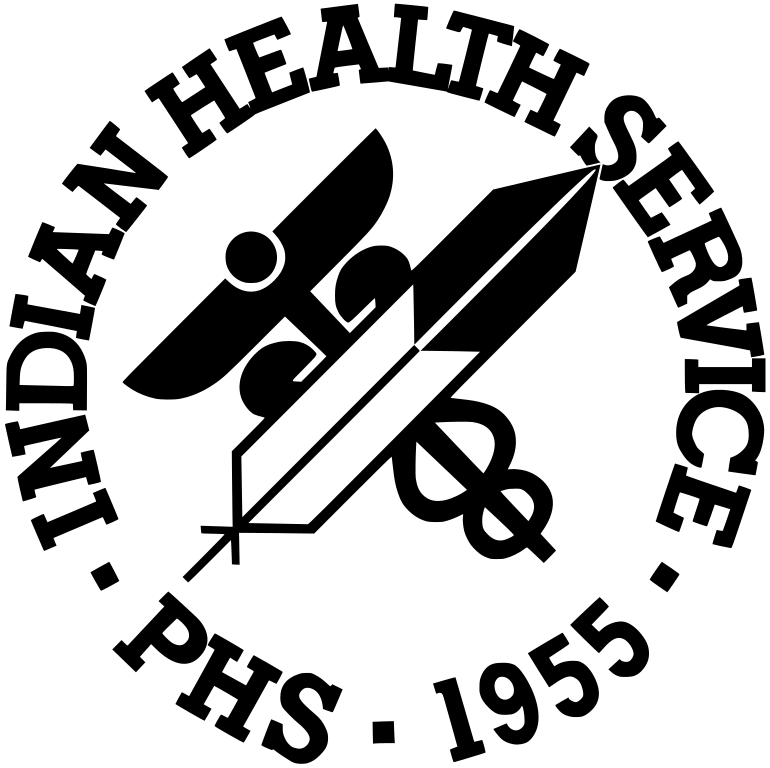Development Process
Static Website Request Process
- The Content Manager and/or Project Sponsor reviews the instructions listed on the Web Services Website Requests page and fills out the online Web Services Request form (WSRF) and other forms required to get the process started.
- The Web Services Manager reviews the submitted WSRF. If approved, the request is prioritized and added to the pending static queue.
- The Web Services Manager will contact the Content Manager and/or Project Sponsor to verify that the site content is complete and they are ready to work with the Content Specialist and Designer.
Note: The project request remains in the queue until a Designer becomes available. To check for prioritization and order, view the Web Services queue. - When a Designer is available, the Project Manager assigns the project. The Web Services Manager will contact the Content Manager and/or Project Sponsor to reconfirm that the project is ready to go and the content is ready.
- The Designer develops, tests the site and submits it to the Web Services Manager for review and approval.
- The Web Services Manager reviews the site for compliance with Federal, HHS and IHS Web standards, usability standards and Section 508 requirements.
- Once the Web Services Manager gives the final approval, the web site is ready to go live.
Web Application Request Process
- The Content Manager and/or Project Sponsor reviews the instructions listed on the Web Services Website Requests page and fills out the online Web Services Request form (WSRF) and other forms required to get the process started.
- The Web Services Manager reviews the submitted WSRF. If approved, the request is prioritized and added to the pending Application queue.
Note: The project request remains in the queue until a Developer becomes available. To check for prioritization and order, view the Web Services queue. - When a Developer is close to being available to work on the project, the Project Manager will assign the project.
- The Project Manager prepares the Project Charter, Project Management Plan, Project Process Agreement, and Project Schedule with input and approval from the Project Sponsor and Web Services Manager. Once approved, the Project Manager assigns the project to the Business Analyst.
- The Business Analyst works with the Content Manager and/or Project Sponsor and writes the Business Requirements Document (BRD), documenting the requirements of the application.
- When the BRD is fully approved, a Developer is assigned to the project and provided a copy of the BRD to work from.
- The Developer:
- Documents data and database design into a Data Document
- Writes the User Acceptance Test (UAT) Plan and the Deployment Checklist
- Creates a prototype
- Codes and tests the application
- Has the Content Manager and/or Project Sponsor and designated testers perform the UAT
- Submits the completed Web application to the Web Services Manager for review
- The Web Services Manager reviews the site for compliance with Federal, HHS and IHS Web standards, usability standards and Section 508 requirements.
- Once the Web Services Manager gives the final approval, the application is ready to go live following the steps laid out in the Deployment Checklist.