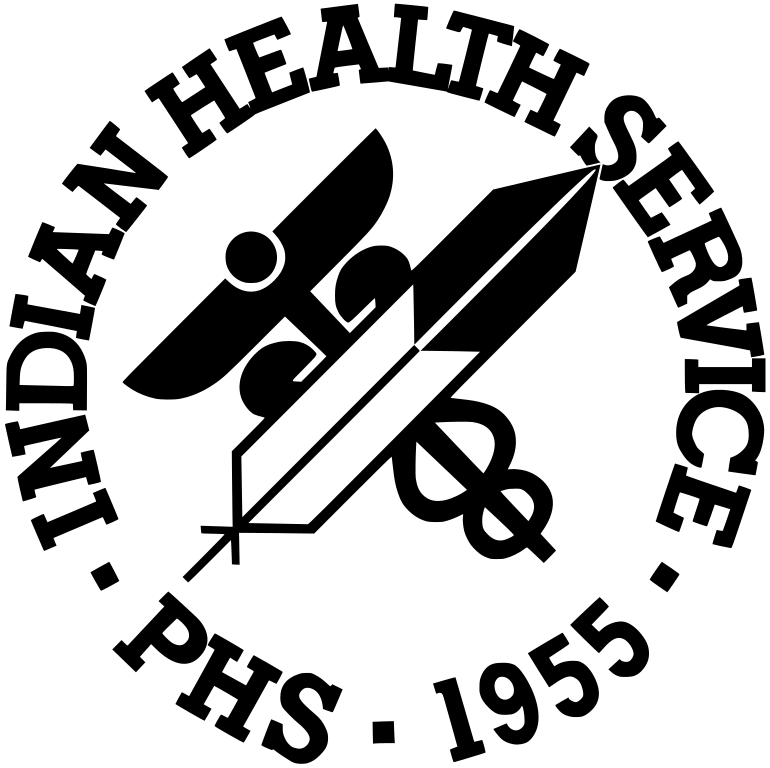System Maintenance and Daily Tasks
VistA Imaging requires daily software and hardware maintenance. Support staff must possess knowledge of RPMS, Microsoft Windows, networking, and DICOM interfacing. The VistA Imaging application must be monitored daily to ensure that all acquired images are being stored correctly. Network support will be needed to troubleshoot and maintain routing, wiring and configurations where packet filtering is in use.
Support staff will be responsible for supporting Windows-based magnetic and jukebox servers, installing VistA Imaging patches, correcting information in VistA relating to the relationships between patients and images, installing workstations and workstation capture devices, and managing the Background Processor and DICOM gateways.
This page is designed to provide links to User and Technical manuals as well as information on daily maintenance and troubleshooting.
VistA Imaging Technical Manual [PDF]
Please review the entire manual and refer to Chapter 5, Section 5.3 for Daily Activities required.
VistA Imaging Tech Manual Chapter 5 [PDF]
This is only Chapter 5 of the technical manual as a quick reference.
VistA Imaging Daily Task Log [XLS]
Download this template of daily tasks and modify for your specific configuration.