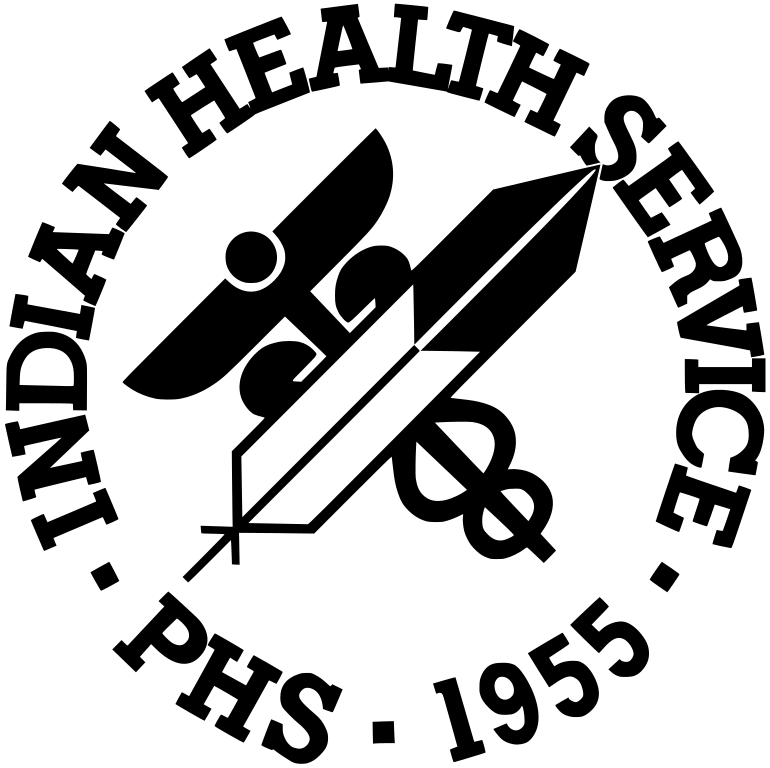Account Requests and Information
Each person who needs access to the SOS must have their own account. More than one person from each program can have SOS access.
- Requirements: To use the SOS, users must have a computer with internet access and an internet browser, such as Microsoft Edge.
- Instructions: Once logged into the SOS, users will find brief instructions on each page.
- Request Access: Follow the steps below.
- Register for a IHS Web Account, if you do not already have one.
- The Username and Password for this account are separate from the account you use to log in to your local network.
- Use the same IHS Web Account for all DDTP Data Systems that you use.
- If you don't know whether or not you have an IHS Web Account, contact the IHS Web Account Administrators.
- Request SOS access. Type in the Username and Password for your IHS Web Account and follow the instructions to request access for your grant program.
- Most requests for SOS accounts will be approved in 48 hours or less. You will receive an email message when your request is approved.
- Contact the SDPI team if you have any questions or problems.
- Register for a IHS Web Account, if you do not already have one.

Login: If you already have an SOS account, click on the button below to log in and/or reset your password. Log in Request Username: Contact the SDPI team if you have an SOS account but do not remember your username.
LoginRequest Username: Contact the SDPI team if you have an SOS account but do not remember your username.