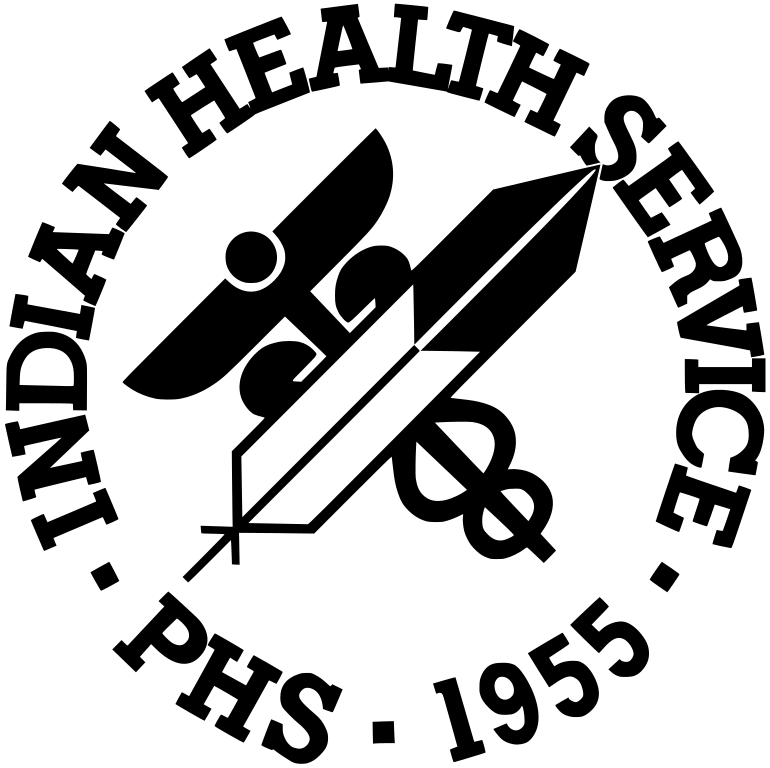Mandatory Privacy Training
Note
In order to provide Mandatory Privacy Training the IHS has
developed a new WEB-based training program. At the end of
each module there is a test. When the employee successfully
takes the test he can print a Training Certificate for his
file. Also the names of the employees that have passed the
test are maintained in a computer file.
You must have an IHS Web Account to use the Mandatory Privacy Training system. Anyone is able to have and create an IHS Web Account. Click the "Login" link on the upper right, once you are logged in, you must complete your registration. You will then be able to take your training. If you do not have an account, you can register for it using "Register" link in the Login window. If you forgot your password you can restore it using "Forgot Password" link in the Login window.
Important Notice
- If you are not an IHS employee, use a personal email account when you register for an IHS Web Account.
- After login, you can edit your profile or change your password using "Edit Profile" and "Change Password" links in the Login window.
- The Login window will display a standard "WARNING" disclaimer required on all secure government sites. This means that the Online Privacy Training system is a valid, government-authorized web application.
- Use the "Forgot Password" feature before the system locks you out, you have three tries to enter your password right.