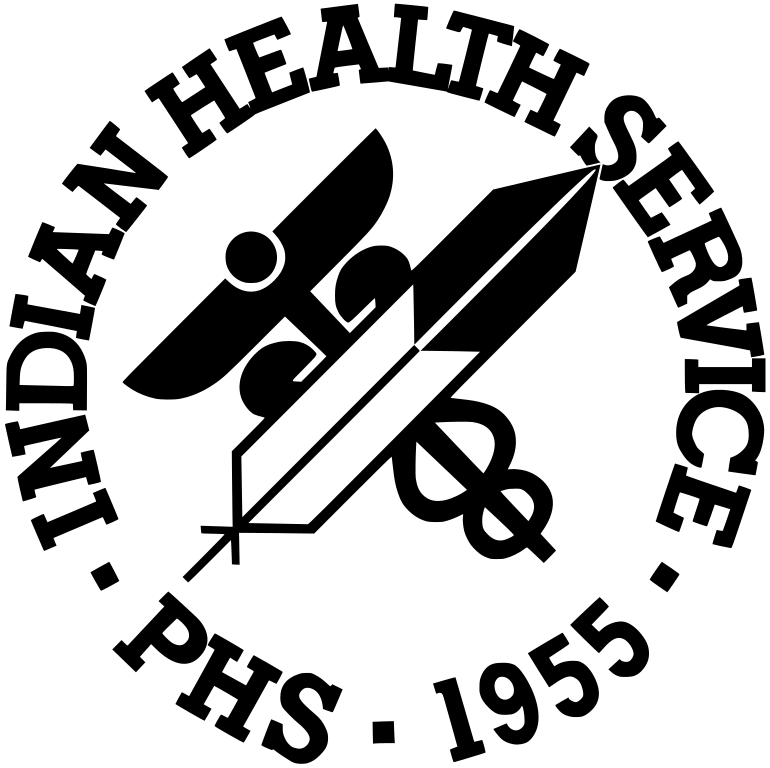DIS Video Call Backgrounds
The move to an increased telework presence means more video calls and meetings. Now you can use these DIS backgrounds on your background-enabled video calls!
Just right-click on the image you want below, use "Save Image As" to save it locally to your desktop, and then follow the instructions in your video call software to add it as your background. (Note: Some video calls shows you a "mirrored" preview of yourself. The background may appear reversed to you, but everyone else will see it properly.)
Just right-click on the image you want below, use "Save Image As" to save it locally to your desktop, and then follow the instructions in your video call software to add it as your background. (Note: Some video calls shows you a "mirrored" preview of yourself. The background may appear reversed to you, but everyone else will see it properly.)

For Zoom:
- Click the up arrow next to the Start Video icon.
- Select Choose Virtual Background.
- Click the “+” icon and choose “Add Image.”
- Browse to the location you saved the image to earlier.
- If you are prompted with the following question, select “Download.”

- You can now close out of the setting tab and the virtual background is enabled.
Video Call Background 1
Be aware... connect with care.

Video Call Background 2
If you see something wrong... report it to incident@ihs.gov

Video Call Background 3
Cybersec_rity There is no cybersecurity without "u"

Video Call Background 4
Think before you click

Video Call Background 5
Don't get hooked by phishers

Video Call Background 6
Phishing: if you suspect deceit, hit delete.

Video Call Background 7
Division of Information Security 1

Video Call Background 8
Division of Information Security 2