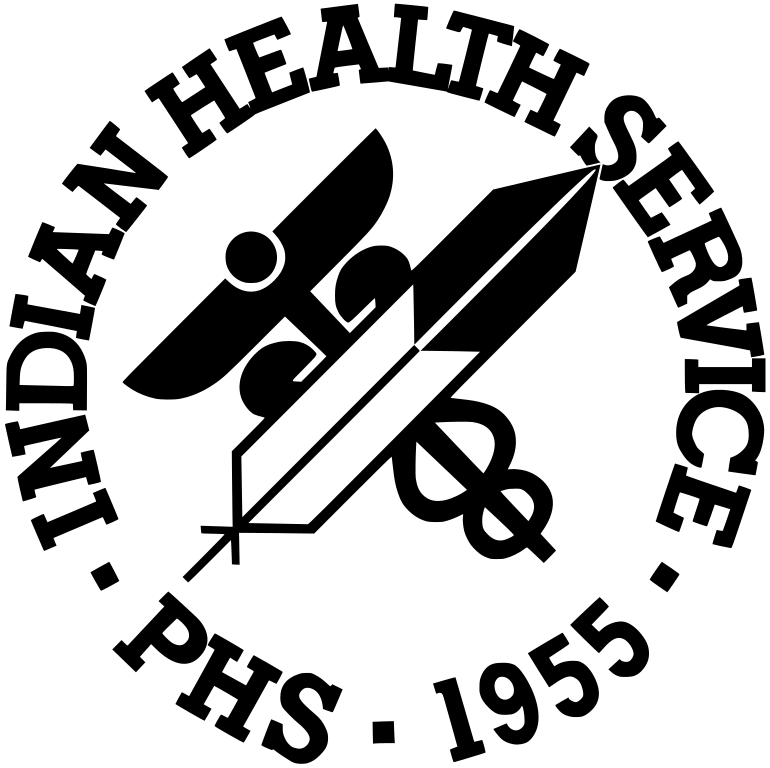The Jennifer Reacts Blog!

Ah, the digital age! A time when even my fridge wants a password to keep my veggies fresh. From my cat Mr. Whiskers exclusive online feline fan club to that secret society of pineapple-on-pizza lovers I accidentally joined, everything demands a secret code. And let's face it, with my memory being as reliable as a goldfish's, there's no way I'm juggling multiple passwords.
So, in a stroke of sheer genius (and maybe a touch of laziness), I settled on the most groundbreaking password ever: "Password". I mean, it's so obvious that it's practically invisible, right? Like hiding in plain sight. Sherlock Holmes would be proud!
And about that mandatory security awareness training at the IHS? Nailed it! I played it in the background while trying to fix the jammed office printer. Who says you can't multitask? Now, if only I could remember which floor the radiology department is on...
372 Replies | 2639 Likes | 4291 Shares
So, last night, armed with popcorn and a comfy blanket, I was all set for my Netflix binge. I mean, who can resist the cliffhanger from the last episode of "Llamas & Glitter"? But as I clicked on the app, to my horror, I discovered I was logged out. No big deal, right? I entered my password and... Wrong password error. After a few frantic attempts and some choice words, I realized someone else had been enjoying my Netflix. The audacity!
Not only did they change my password, but they also watched episodes out of order, left weird shows in "Continue Watching", and—wait for it—rated my favorite show only 3 stars! The audacity squared!
But fear not, for I am a tech genius (or so I like to think). After all, I once completed my security awareness training in 8 seconds, a record for sure. I quickly reset my password to something super secure compared to my last password: "Password2". I mean, it's basically the digital equivalent of hiding your key under the doormat, right? No one would ever think to look there!
284 Replies | 1374 Likes | 2879 Shares

So, today started with a surprise. I received a cheerful email from my airline, congratulating me on my upcoming first-class trip to LlamaLand. LlamaLand? I had to Google it to make sure it wasn't some hipster coffee shop downtown. Nope, it's a real place, and apparently, I'm headed there!
I tried to log in to my airline account to unravel this mystery, but guess what? Wrong password. Again. After multiple failed attempts and a quick call to customer service, I pieced together the puzzle. My digital doppelganger had not only changed my password but had also updated my profile picture to a cartoon llama wearing sunglasses. It seems they not only have a penchant for exotic destinations but also a quirky sense of humor. I mean, first class? At least they're traveling in style on my dime. And as I scrolled through the booking details, my heart sank. My credit card details were stored in my airline account, and this sneaky traveler had not only booked a trip but had also splurged on in-flight extras like champagne and a spa package. The audacity!
But here's the kicker: they also pre-ordered the in-flight vegetarian meal for me. Everyone knows I'm a die-hard bacon lover! The audacity squared! And to add insult to injury, they even signed me up for the "Llama Yoga Retreat" at the destination. I can't even touch my toes!
On the bright side, I've learned two things: LlamaLand is a thing, and I might need to reconsider my password strategy. Maybe "Password3" will be the charm?
657 Replies | 1822 Likes | 1637 Shares
The morning sun hadn't even fully risen when my phone buzzed with an incoming call. The caller ID displayed my bank's name, and a knot of dread formed in my stomach. I answered, and the voice on the other end was filled with concern. "Ms. Jennifer, we've noticed some unusual activity on your debit card. Can you confirm a few recent transactions?"
As the representative listed off the purchases, my jaw dropped. Someone had bought a llama farm in the heart of Peru, and that wasn't even the most bizarre part. They'd also ordered a lifetime supply of glitter – enough to make an entire city sparkle. I mean, who does that?
"I haven't made any of those purchases!" I exclaimed, my voice rising in panic. The representative calmly informed me that they had temporarily frozen my account for security reasons. I tried to log into my online banking, but to no avail. My access was completely blocked. This was turning into a full-blown nightmare.
I spent the next few hours at the bank, filling out forms and trying to piece together how this could have happened. The bank's security team suspected that my debit card details had been compromised during one of my recent online transactions. The irony wasn't lost on me. In a world where I thought "Password" was a clever choice, I was now paying the price for my digital naiveté.
As I left the bank, I couldn't help but chuckle at the absurdity of it all. Of all the things to buy, a llama farm and glitter? At least my digital doppelganger had a sense of humor. But one thing was clear: it was high time I took my digital security seriously. No more setting easy passwords like “password” for me.
337 Replies | 2558 Likes | 4376 Shares

Woke up today to a social media storm I never saw coming. To the sneaky individual who decided to take a trip down my most embarrassing photo lane and broadcast it for the world to see: Bravo! I had almost forgotten about that picture of me wearing socks with sandals at the beach. And that one with the accidental duck face? Priceless.
But changing my bio to "I love llamas and glitter"? That's a low blow. I mean, I appreciate a good llama meme as much as the next person, and a little glitter never hurt anyone, but proclaiming it as my life's mantra? Ouch!
The aftermath? A cascade of laughing emojis from friends, a few concerned texts, and a 10% drop in followers. Even my mom called, trying to suppress her giggles, asking if I had finally lost it.
Note to self: Stronger passwords and maybe, just maybe, a social media detox. Or at least a cleanup of those old photos. And oh, I stumbled upon this site, have i been pwned? , which lets you check if your password has been compromised. A real eye-opener!
480 Replies | 2165 Likes | 5821 Shares
Alright, I admit it. I was wrong. Using the same password for everything was a terrible idea. Using a weak password was also a poor decision. I've spent the last week resetting passwords, calling customer service, and trying to fix the mess I've created.
But on the bright side, I've taken some significant steps to bolster my online security. I've started using a password manager that generates strong, unique passwords for each account and stores them securely. I don't have to remember them all; I only have to remember one master password, and I feel so much safer.
Moreover, I've enabled multi-factor authentication (MFA) on all accounts that offer it. MFA requires not just a password but also a second piece of information to log in, like a code sent to my phone. It's an extra layer of security that ensures even if someone gets hold of my password, they can't access my account without that second piece of information. It's a game-changer and gives me peace of mind knowing I've added an additional layer of defense against potential intruders.
286 Replies | 2893 Likes | 4008 Shares

In this digital age, our lives are intertwined with the online world more than ever before. From personal photos to financial details, our most intimate and crucial information is stored in the vast expanse of the internet. And while this offers convenience, it also presents a vulnerability that many of us overlook.
If you're reading this, I implore you, PLEASE, take your online security seriously. It's not just about protecting your data; it's about safeguarding your identity, your memories, your hard-earned money, and your peace of mind.
Keep these tips in mind:
- Use Strong, Unique Passwords: Don't fall into the trap of using the same password across multiple platforms or opting for something easily guessable. Your password is the first line of defense against potential threats.
- Consider a Password Manager: Remembering a myriad of complex passwords can be daunting. Password managers can generate and store robust passwords for you, ensuring each account has its unique code.
- Regularly Update Your Passwords: Change is good, especially when it comes to passwords. Regularly updating them reduces the risk of unauthorized access.
- Enable Multi-Factor Authentication: Whenever possible, activate MFA. It's an added layer that can make all the difference in keeping your accounts secure.
- Maximize Password Length: Use the longest password or passphrase permissible by each password system.
- Develop mnemonics: Mnemonic devices can help you remember complex passwords.
- Make Your Password Hard to Guess: Do not use passwords that are based on personal information that can be easily accessed or guessed.
- Avoid Single Words: Do not use words that can be found in any dictionary of any language.
- Stay Informed: Technology and threats evolve. Stay updated on the latest security measures and potential risks. Websites like have i been pwned? can inform you if your data has been part of a breach.
- Educate and Share: Talk to your friends and family about the importance of online security. Share tools, tips, and resources. Together, we can create a safer digital community.
Remember, in the vast world of the internet, llamas, and glitter, a strong defense is paramount. Don't wait for a wake-up call like I did. Protect your digital realm now, before it's too late.
528 Replies | 3612 Likes | 7439 Shares
NOTE: Products/websites mentioned in this document are for informational purposes only and do not signify an endorsement.