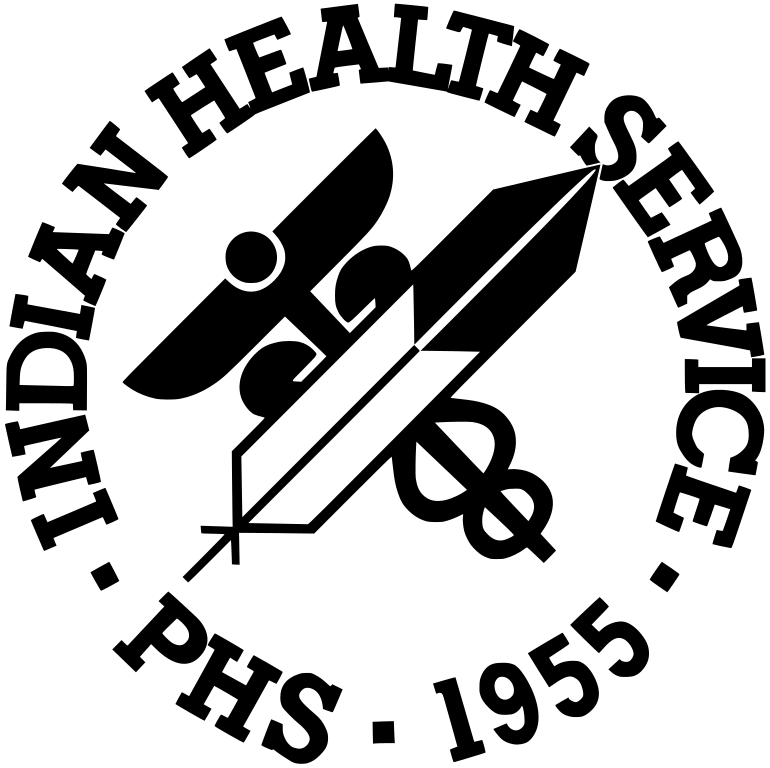Care Management Event Tracking (CMET)
Interest was initially expressed by the IHS Women's Health workgroup for a tool to provide a means of tracking and managing a patient's care to minimize the "fall through the cracks" syndrome whereby patients are passed over for routine and follow-up visits. Initially CMET will be deployed through the IHS population health iCare application and then later incorporated in the patient centric EHR solution.
CMET breaks down tracking and management of patients into four distinct steps:
1. Events
Events are pre-defined by taxonomies and are categorized into: Breast, Cervical, Colon, INFECT DIS (Infectious Disease), Liver, Skeletal, Prostate or STI events. A site's database is routinely mined for the occurrence of these events and when found, they are displayed with a status of "Pending". Individual users at the site will then decide whether or not they would like to track the event.
2. Findings
Findings are abbreviated results and have been pre-defined for each Event. These are presented for review and consideration by the providers. The entering of Findings requires user intervention.
3. Follow-up
Follow-ups provide a means of continued observation of patients and are based on the Event and provider input. How and when to follow-up a "Tracked" event is entered into the CMET worksheet and this in turn triggers a CMET Reminder.
4. Patient Notification
Patient Notification enables the documentation of how the patient was notified of the results of the event and provider's recommendation for follow-up. CMET has integrated use of the existing TIU notes in EHR. This allows the utilization of existing RPMS templates to complete notifications.