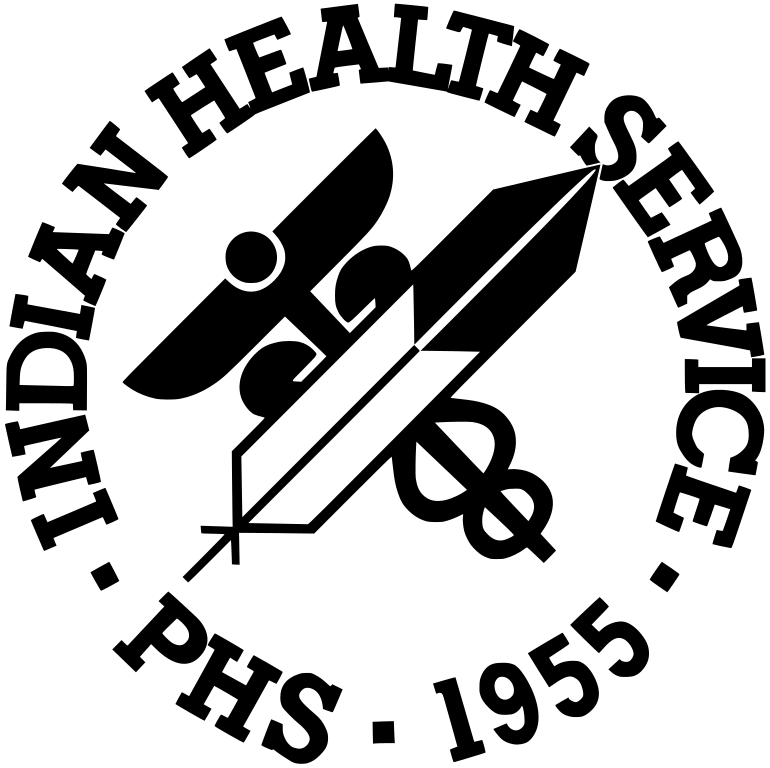Clinical Application Coordinator
EHR CAC & Implementation Team (EHR Essential Skills for CACs)
Implementation of an electronic medical record at any health care organization is a complex and lengthy process, requiring preparation and changes in essentially all areas of a medical facility. Rolling out an electronic record system at any facility will require a considerable training effort at the time of implementation, as well as an ongoing program of training and support.
The Clinical Application Coordinator (CAC) and members of the RPMS-EHR implementation team provide ongoing operational support for certain RPMS packages that comprise and/or interface with the Electronic Health Record. This training will provide CACs, Pharmacists, Site Managers and other Implementation Team members with basic skills for setting up and implementing the RPMS-EHR at their facility.
At the end of this course participants will be able to:
- Provide an overview of the Resource Patient Management System Electronic Health Record (RPMS EHR)
- Review RPMS Package Optimization
- Examine the EHR framework
- Define the expectations, roles and responsibilities of the (a) "Clinical Application Coordinator" (CAC), (b) EHR "Super User", (c) Site Manager, (d) RPMS Informaticist and (e) other EHR Implementation Team Members.
- Delineate effective project management processes and techniques essential for EHR implementation and success.
- Navigate throughout EHR tabs
- Process "Notifications"
- Create or select a "Visit"
- Review "Cover Sheet" Information
- Enter "Allergies" and "Vital Signs"
- Enter and correct "Progress Notes"
- Document "Exams", "Health Factors", "Patient Education", and "Immunizations"
- Enter "Consult" requests
- Complete a "Consult"
- Perform pharmacy, laboratory, and radiology "Order Entry"
- Assign a "Purpose of Visit"
- Update the "Problem List"
- Document "Historical Services"
- Summarize basic EHR setup
- Set up a "User"
- Turn specific "Notifications" on or off
- Set, enable and disable "Order Checks"
- Enter and edit "Order Menus" and "Quick Orders"
- Set up basic document "Parameters"
- Create, edit, finish, and import a Text Integration Utility (TIU) "Template" and create TIU data objects
- Set up a "Consult" service
- Set up keys and parameters needed to enter Patient Care Component (PCC) data to include making a superbill and create an ICD-9 pick-list and patient education
- Utilize Associations
- Review Design Mode
- Create a VA Health Summary