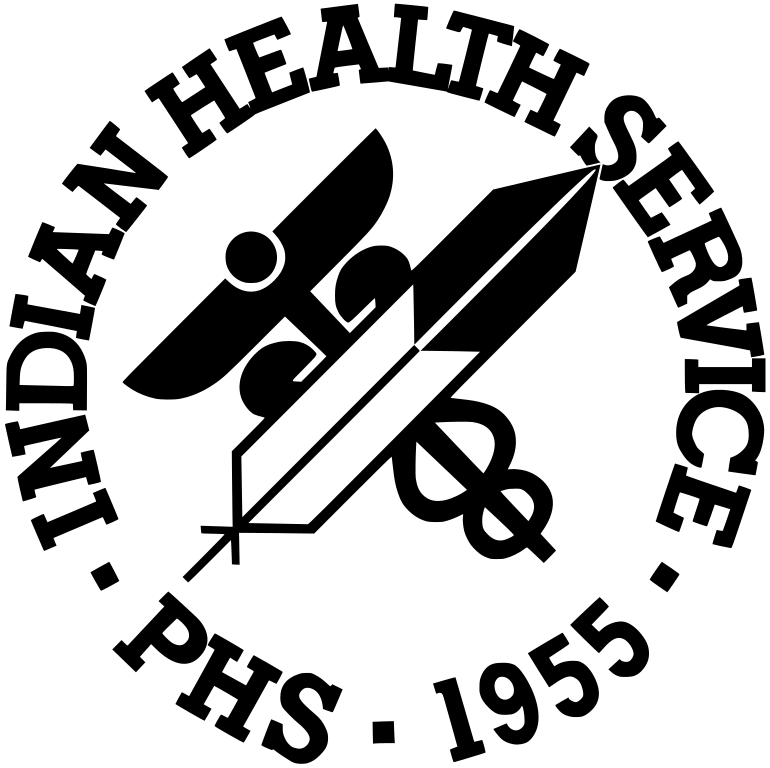Patches and Enhancements
RPMS EHR is not a finished product. Development continues on a number of fixes and enhancements, many of which have been recommended by clinicians who use EHR on a daily basis for patient care.
To submit an Enhancement Request please visit the Resources and Patient Management System (RPMS) Feedback page.
-
The Indian Health Service Office of Information Technology and the RPMS EHR Program announce the following application releases:
- RPMS – NCPDP (RPMS Namespaces: APSP v7.0p1024; EHR v1.1p26; BEPR v2.0p2)
- This version/patch is not needed for EHR certification and/or Meaningful Use (MU); however, it is critical to our efforts to improve tracking of COVID-19.
A release notice from the IHS Office of Information Technology has been sent to all RPMS site managers, and site managers are advised to notify users once the application has been installed. Complete details of the modifications included in this release are included in the official release notice.
Thank you to our beta test sites, Choctaw Nation Health Service Authority, Cherokee Indian Hospital Authority, and Claremore Indian Hospital for their assistance with this release.
Overview of Changes
- The NCPDP project implements the certification of the NCPDP SCRIPT standard version to 2017071 for Electronic Prescribing.
- Usability updates for the MED Order dialog, eRx queue, and Refill Request dialog.
- Adds RxCancel functionality.
- Adds RxFill functionality.
- Minor enhancements related to Electronic Prescribing of Controlled Substances (EPCS).
- Resolves an issue with the ability to document Chief Complaint for a Telemedicine type of visit in EHR in support of COVID-19 priorities.
Estimated Install Time: 30 Minutes
-
The Indian Health Service Office of Information Technology and the RPMS-EHR Program announce the following application releases:
- RPMS-EPCS (RPMS namespaces: EPCS Project (BEPR v2.0 p1, HL v1.6 p1007, XU v8.0 p1019, BUSA v1.0 p1, PSD v3.0 p23, APSP v7.0 p1023, EHR v1.1 p25)
- This version/patch is not needed for EHR certification and/or meaningful use.
A release notice from the IHS Office of Information Technology has been sent to all RPMS site managers, and site managers are advised to notify users once the application has been installed. Complete details of the modifications included in this release are included in the official release notice.
Thank you to our beta test sites: Cherokee, Claremore, Choctaw, Chinle, and Winslow for their assistance with this release.
*** Sites must perform pre-installation and post-installation steps. These steps are documented in the Install Guide. Please read all documentation regarding the EPCS project before installing these patches. The EPCS Configuration Guide (bepc010o_EPCS_Configuration_Guide) is not currently included but will be distributed by the Implementation and Deployment team during Area/Site configuration for EPCS. ***
Use vcManager to disable logins and shutdown active RPMS EHR sessions prior to performing some items listed in the Release Notes
Overview of ChangesEnhancements/New Features (see patch notes for complete list)
- The Electronic Prescribing of Controlled Substances (EPCS) project implements the Drug Enforcement Administration (DEA) regulations that allow providers to electronically prescribe outpatient controlled substances, whether the orders are processed in RPMS Outpatient Pharmacy at the site or electronically transmitted to external pharmacies via Surescripts.
Note
EPCS required changes to several applications and all these patches will need to be installed at the same time to make EPCS work properly. The Electronic Health Record (EHR) application containing the new EPCS functionality has been certified by the Drug Enforcement Administration (DEA) in accordance with Title 21 CFR Subpart 1311 and should not be modified without recertification.
Problem fixes/Routine updates - see patch notes for complete list.
For user support please contact the RPMS Help Desk at itsupport@ihs.gov or call (888) 830-7280.
-
RPMS-Electronic Health Record
Version 1.1 Patch 24 IPL Slowness Mitigation Release
Announcement
December 2018The Indian Health Service Office of Information Technology and the RPMS-EHR announce the following application release:
- RPMS-Electronic Health Record, Version 1.1, Patch 24 IPL Slowness Mitigation (RPMS namespace: EHR)
- This version/patch is not needed for EHR certification or Meaningful Use (MU).
A release notice from the IHS Office of Information Technology has been sent to all RPMS site managers, and site managers are advised to notify users once the application has been installed. Complete details of the modifications included in this release are included in the official release notice.
Thank you to our beta test sites, Cass Lake Hospital, Chinle Comprehensive Health Care Facility, Claremore Indian Hospital, and Phoenix Indian Medical Center for their assistance with this release.
Overview of ChangesSites have been reporting slowness when switching patients, loading patient data, and using the Integrated Problem List (IPL). These issues have been associated with the IPL and IPL associated calls, loading data and documenting patient education within the IPL. Through the delivery of new DLL files and VOR files, the IPL Slowness Mitigation project has:
- Reduced data refreshes
- Deferred the data retrieval of problems until the user navigates to the IPL
- Deferred the refresh until the Purpose of Visit (POV) dialog is closed
For more information about the RPMS Electronic Health Record (EHR) applications please visit the program name website: https://www.ihs.gov/rpms/applications/clinical/
For user support please contact the IHS Help Desk at itsupport@ihs.gov or call (888) 830-7280.
-
RPMS-Electronic Health Record
Version 1.1 Patch 24 Windows 10 Phase 2 Release
Announcement
December 2018The Indian Health Service Office of Information Technology and the RPMS-EHR announce the following application release:
- RPMS-Electronic Health Record, Version 1.1, Patch 24 Windows 10 Phase 2 (RPMS namespace: EHR)
- This version/patch is not needed for EHR certification or Meaningful Use (MU).
A release notice from the IHS Office of Information Technology has been sent to all RPMS site managers, and site managers are advised to notify users once the application has been installed. Complete details of the modifications included in this release are included in the official release notice.
Thank you to our beta test sites, Cass Lake Hospital, Chickasaw Nation Medical Center, Chinle Comprehensive Health Care Facility, and Claremore Indian Hospital for their assistance with this release.
Overview of Changes
In the past, the IHS RPMS EHR application has not been able to support Windows 10 due to an application incompatibility issue with the User Access Control (UAC) security policies. With the national release of EHRv1.1 patch 24 Windows 10 Phase 2, the RPMS EHR application has been modified to accommodate the Windows 10 UAC security policies.
Additional InformationFor more information about the RPMS Electronic Health Record (EHR) applications please visit the program name website: https://www.ihs.gov/rpms/applications/clinical/
For user support please contact the IHS Help Desk at itsupport@ihs.gov or call (888) 830-7280.
-
RPMS BGO Component Suite Version 1.1 Patch 24 Release Announcement
September 2018The Indian Health Service Office of Information Technology and the RPMS-EHR Program announce the following application releases:
- RPMS BGO Component Suite, Version 1.1, Patch 24 (RPMS namespace: BGO)
- This version/patch is not needed for EHR certification and/or meaningful use.
A release notice from the IHS Office of Information Technology has been sent to all RPMS site managers, and site managers are advised to notify users once the application has been installed. Complete details of the modifications included in this release are included in the official release notice.
Thank you to our beta test sites: Chinle Comprehensive Health Care Facility, Four Corners Regional Health Center, Lame Deer Health Center, Northern Navajo Medical Center (Shiprock), and Parker Indian Health Center for their assistance with this release.
Overview of Changes
ICD-10 updates:- None.
Enhancements/New Features:
- None.
- Updated AMI component was enhanced to add PCI done and date/time.
- Added new parameter BGO EKG DONE SNOMED to store the SNOMED used when an EKG was done.
- Birth Measurements will now store and display Estimated Gestational Age in the Personal Health Component.
Problem fixes/Routine updates (see patch notes for complete list):
Additional Information
For more information about the RPMS EHR Application please visit the RPMS website: https://www.ihs.gov/RPMS
For user support please contact the IHS Help Desk at itsupport@ihs.gov or call (888) 830-7280.
-
RPMS-Electronic Health Record
Version 1.1 Patch 24 Release Announcement
August 2018The Indian Health Service Office of Information Technology and the RPMS-EHR Program announce the following application releases:
- RPMS-Electronic Health Record, Version 1.1, Patch 24 (RPMS namespace: EHR)
- This version/patch is not needed for EHR certification and/or meaningful use.
A release notice from the IHS Office of Information Technology has been sent to all RPMS site managers, and site managers are advised to notify users once the application has been installed. Complete details of the modifications included in this release are included in the official release notice.
Thank you to our beta test sites: Cass Lake, Cherokee, Chinle, Chickasaw, and Claremore for their assistance with this release.
Windows 10 color schemes have changed in the operating system. Some appearances and colors will change on a Windows 10 machine. This is not an application issue but an operating system change.
*** Sites may have to update their GUI Templates to accommodate Windows 10 ****
Overview of Changes
Enhancements/New Features (see patch notes for complete list)
- None
Problem fixes/Routine updates (see patch notes for complete list)
- EHRp24 can be installed on Windows 7 or Windows 10 workstations and addresses the following
- Ability to use spellcheck with Notes (Updates to BEHSpellCheck.dll)
- Phase I of the RPMS EHR application modification to support Windows 10 compatibility includes changes to various components.
- Read all Notes files and documentation associated with this patch.
- Review troubleshooting tips at the end of this release notice.
Note: OIT is aware that not all Health Care facilities have upgraded to Windows 10. Because the RPMS EHR is highly configurable to meet the unique needs of individual facilities, OIT recommends that a staged approach to the Windows 10 upgrade and testing of the sites configuration with this update. In addition, this is a reminder that the associated group policy changes enacted in the email dated Thursday, June 21st, 2018 from the Division of Information Technology Operations will need to be applied to support the Windows 10 upgrade.
Notes Regarding Vista Imaging Capture/Display Testing:
- Vista Imaging Clinical Capture and Clinical Display approval notice is based on testing performed by Indian Health Service. FDA Compliance assessment has concluded that IHS WIN10 OS testing is acceptable and does not impact the VistA Imaging 510K approved "Intended Use".
- IHS data is consistent with 21 CFR 820.70 (Production and Process Controls): https://www.accessdata.fda.gov/scripts/cdrh/cfdocs/cfcfr/CFRSearch.cfm?fr=820.70
- IHS data is consistent with 21 CFR 820.75 (Process Validation): https://www.accessdata.fda.gov/scripts/cdrh/cfdocs/cfcfr/CFRSearch.cfm?fr=820.75
- IHS data is consistent with 21 CFR 820.30 (Design Control): https://www.accessdata.fda.gov/scripts/cdrh/cfdocs/cfcfr/CFRSearch.cfm?CFRPart=820
VA/IHS VistARad Notice:
- As of August 2018, the FDA has not issued approval for the use of the VistARad application on WIN10 OS for either the VA or IHS.
- VistA Imaging Radiology sites cannot install the VistARad software on a WIN10 OS workstation until the VA or IHS OIT provide an official release. This includes Radiology Diagnostic Workstations.
Notes for troubleshooting (Review EHR v1.1 patch 24 Windows Troubleshooting Guide for further information):
- Windows 10 User Account Control (UAC) Prompt
- In order to automatically apply the needed UAC settings to a Windows 10 Computer running EHR, you will need to add the computer account/s from within Net-IQ DRA to the following AD Security Group: IHS Windows 10 Temp EHR Waiver. Source: INFORMATIONAL (ACTION REQUIRED) EHR – Windows 10 UAC communiqué dated Thursday, June 21st, 2018)
- CWAD button display - The difference in color behavior is related to the enabling of themes when moving from Windows 7 to Windows 10.
- Display and Settings - Recommended display settings are at 100% scaling
- Partially-hidden buttons/overlapping text/component sizing issues on several systems which still experience layout issues when set to 100% display scaling:
- Vista Imaging
- Disable Video Card - New workstation has had a compatible Intel Graphics Display Adapter installed to complete the installation of the VistA Imaging Clinical Capture and Display executables. If the provided resolution is not followed, the Intel Graphics Adapter will revert back to the original adapter after or due to a Microsoft Update and the VistA Imaging Capture and Display applications will not launch.
- VI and Dual Monitors - Sites have reported having difficulty finding a compatible Intel Graphics Adapter that will enable successful software installations and allow for use of dual monitors at a workstation
For user support please contact the RPMS help desk at itsupport@ihs.gov or call (888) 830-7280.
Technical Support for EHRp24 and VistA Imaging on Windows 7 and 10 OS:
- Tier 1 Local Information Technology – initiation.
- Tier 2 Area Office Information Technology – submitted by local site to Area IT.
- Tier 3 OIT Help Desk – submitted by Area IT to Help Desk.
- Tier 2 Area Office Information Technology – submitted by local site to Area IT.
- Sites will be asked to provide specific information when submitting for support.
- MS Windows Operating System
- .net version
- EHR patch version
- Display/Resolution settings
- VI Capture/Display client versions
-
The Indian Health Service Office of Information Technology and the RPMS-EHR Program announce the following application releases:
- RPMS Electronic Health Record, Version 1.1, Patch 23 (RPMS namespace: EHR)
- This version/patch is not needed for EHR certification and/or meaningful use.
A release notice from the IHS Office of Information Technology has been sent to all RPMS site managers, and site managers are advised to notify users once the application has been installed. Complete details of the modifications included in this release are included in the official release notice.
Thank you to our beta test sites: Cass Lake, Cherokee, Chinle, Choctaw, and Claremore for their assistance with this release.
Overview of Changes
Enhancements/New Features
- Fracture Healing Prompts - optional prompt like general exams (normal or abnormal) called Fracture Healing.
- Medication Component Enhancement - Provides an additional confirmation step when free texting a dosage (possible and local possible dosages)
- New SNOMED CT Search Dialog allows users to save search settings Problem fixes/Routine updates (see patch notes for complete list)
- Invalid Template Error Fixed - Error when clicking the template icon for Visit Instructions in IPL CVG or prenatal PIP CVG
- Patient Ed Duplicates - Entries on some patients where being stored when a user created a visit but did not check the box to “create a visit now” and adding patient education through the GUI IPL POV. This was causing the patient to load slowly or not at all.
- Suicide Reporting Form (SRF) Date Issues - Minimum date on SRF was hardcoded to 1980 making it impossible to enter incident dates prior to 1980
For user support please contact the RPMS help desk at itsupport@ihs.gov or call (888) 830-7280.
-
Overview of Changes
ICD-10 updates
- None
Enhancements/New Features
- Direct Mail Button Enhancements
- New pop up now displays in EHR for patients without a PHR (Personal Health Record)
- Button now displays green if patient has a PHR and red if patient does not have PHR.
Problem fixes/Routine updates (see patch notes for complete list)
- Changes to the EHR now fix the slowness issues that sites were reporting when the Direct Mail Button was added to the GUI Template
-
Overview of Changes
ICD-10 updates- None
Enhancements/New Features
- Direct Mail - Develop a button that will allow a provider/EP to send a secure message to the patient in an automated manner.
- Read all associated documentation and information regarding this new feature.
- RPMS Direct Secure Messaging webmail application Help link.
- RPMS Direct Secure Messaging User Manual:
- This RPMS Direct Messaging User Manual provides instructions for using RPMS Direct Messaging webmail system for its targeted audience, healthcare providers, Message Agents, PHR Registrars, and other healthcare professionals.
- PHR Patient Portal Help link (must be logged in first)
- This Indian Health Service (IHS) Personal Health Record (PHR) Web Portal User Manual provides instructions for using the IHS PHR Web Portal application.
Problem fixes/Routine updates (see patch notes for complete list)
- None
-
Overview of Changes
ICD-10 updates- None
Enhancements/New Features
- Changes updating the BEHCVG.dll to support the Brief OB Note added to the BJPN Prenatal Component. No noticeable changes to the Integrated Problem List (IPL) will occur.
- Resources and information for BJPN v2.0 p8 Prenatal Component changes can be found at the Indian Health Service Resource and Patient Management System (RPMS) Clinical Applications website under Prenatal Care Module (BJPN)
Problem fixes/Routine updates (see patch notes for complete list)
- Fixes context change errors, EHR freezing issues, and access violation errors when changing patients
-
Overview of Changes
ICD-10 updates- Laterality Equivalence Rules
- Further extension of mapping to include prompting for laterality
Enhancements/New Features
- Usability focused on de-cluttering problem display, ease management of problems, improve POV Management
- Laterality prompts in SNOMED CT Search and on Picklists
- New tabular Design and Core Problems Landing Tab with additional status tabs
- Clean up option to reassign statuses based on default DTS statues
- Option to inactive problems as “Episodic” if problem has not been used as POV in site defined Time Frame
- User configuration of IPL
Problem fixes/Routine updates (see patch notes for complete list)
- Fixes issues on Reproductive Factors component with EDD and Past Date Not Allowed Error
-
Overview of Changes
ICD-10 updates- See Enhancements/New Features that leverage new conditional maps delivered in BSTS patch 6 that consider additional visit and patient data when deriving the SNOMED CT to ICD-10 map on storing Purpose of Visit (POV) in the EHR.
Enhancements/New Features
- New prompt for Normal/Abnormal
- Users will be prompted to enter with or without abnormal findings for specified terms when problem is set as POV on Integrated Problem List (IPL) and POV Dialog
- When POVs are stored, the system will invoke “conditional maps” for Age at visit, Sex, BMI, Trimester, Eposidicity, and with/without abnormal findings
Problem fixes/Routine updates (see patch notes for complete list)
-
Overview of Changes
ICD-10 updates- None
Enhancements/New Features
- None
Problem fixes/Routine updates (see patch notes for complete list)
- Sites no longer experiencing a lag/error/EHR timeout when using the "Other" Zip Code radio button while transmitting to an outside pharmacy (e-Prescribing sites only)
- Integrated Problem List
- Unchecking POV from Edit Problem dialog now removes the problem from POV and un-flag "used as POV" on IPL.
- When writing in the "provider text" field in the POV section, user can now go back in with cursor to change a wording. Users no longer need to erase all text.
- Fixed .NET error in IPL. Users were unable to bring up the problem list on certain patients because of the carriage return/line feeds in the Visit Instruction File.
- Suicide Reporting Form (SRF)
- SRF now displaying 24 digit IEN. 24 IEN digits containing the Facility ASUFAC is no longer truncated.
- SRF now displaying the provider discipline and initials when edited.
- SRF now displaying most current 5 SRF entered by date of act
- PPD Display Visit Detail – now displays correct patient.
- Superbill-Picklist now defaults to VIS date populated for the vaccine in the Immunization package instead of "today’s" date.
- Historical Services - Surgical filter Minor Procedures now being filtered out
-
Overview of Changes
ICD-10 updates- None
Enhancements and fixes
- Corrected issue with a large number of calls being returned when storing problem as POV using POV dialog
- Corrected issue with absent dosages on medications
- Corrected issue with lookup in minor procedures that was causing significant lag and slowness in the EHR when changing patients
-
Overview of Changes
ICD-10 updates- None
Enhancements and fixes
- CCDA - Save, Submit and Print buttons added. Save functionality requires strict adherence to HIPAA, IHS and local policies
- Vital Measurements component - extended flow rate entry for O2 Qualifiers from .5 to .25
Problem fixes/Routine updates (see patch notes for complete list)
- Graphing - blood pressure graph corrected
- IPL - corrected issue with problems remaining on IPL after patient is cleared, date of injury save correctly when stored as POV, imprecise date of injury no longer causes removes IPL display
- Patient - full SSN does not display
- Reproductive Factors component - saves Definitive EDD correctly
- Rx Print Templates - no longer prints blank pages and BEHORX PRINT FORMAT honors parameter setting
- Vital sign - entry of vitals no longer allows entry for future time/date
-
Information on the release of EHRv1.1 Patch 14 and other associated patches can be found at: ICD-10 or contact your area office.
Overview of Changes
ICD-10 updates- EHR components updated to transition to ICD-10 after the changeover date. Integrated Problem List will re-map to ICD-10 on the changeover date. Look ups for visit related data are context aware and will store ICD-9 and ICD-10 based on visit date.
Enhancements and fixes
- Integrated problem list – priority and POV display columns added, SNOMED CT-ICD-10 map advice exposed via hover, SNOMED CT search is executed with <enter> or clicking ellipsis, care planning fields Tiu template functionality delivered
- Integrated Problem List – care planning template functionality improved
- Pharm Ed (Medication Counseling) – POV information may now be added
- Pick Lists – may now select synonym for Pick List selection, pick lists now have option to allow pick list selections to store as POV, now honors settings in pick list manager
- POV dialog – E&M documentation for office visits, provider text column renamed “Alternate POV provider text” for clarity, Primary diagnosis dropdown now honors user selection, care planning fields Tiu template functionality delivered
- Prenatal Issues and Problem List (PIP) – Updated application to synchronize with IPL (requires BJPNv2 and BJPNv2p1)
- Reproductive factors – allows deletion (entered in error) of family planning methods
- Superbill – Diagnosis (SNOMED CT) associations added
- Stroke Component – new feature
- AMI Component – new feature
EHRv1.1p14 and related application release notices
- RPMS Program Release Notice_EHRv1.0 patch 14
- RPMS Program Release Notice_GMRC v3 Patch 1005
- RPMS Program Release Notice_BHS
- RPMS Program Release Notice_BJPN v2.
- RPMS Program Release Notice_GMRC v3 Patch 1005
- RPMS Program Release Notice_GMRV
- RPMS Program Release Notice_TIU patch 1013
- RPMS Program Release Notice_PXRM v2.0 patch 1003
Associated Links and Documents
Please read all documentation associated with the general release of EHRv1.1 p14 and related applications on the RPMS Clinical Applications webpage under the following sections:- Electronic Health Record (EHR)
- VA Clinical Reminders (PXRM)
- Adverse Reactions (GMRA)
- Health Summary Components BHS
- Prenatal Care Module (BJPN)
Please read all documentation associated with general release of TIU and related applications on the RPMS Administrative Applications under the following section:
- Text Integration Utility (TIU)
Additional Training
Training dates and times can be found at: ICD-10 Training
-
Enhancements/New Features
- New non-redundant SNOMED CT® based Integrated Problem List (IPL) replaces the Problem List
- Treatment/Regimen
- Goals
- Care Planning
- Visit Instructions
- Picklists
- New Family History SNOMED CT® based Component
- Orders - Clinical indications will now be presented in SNOMED CT® for Lab, Med and Consult orders
- CCDA Component replaces C32 Component to generate Transition of Care and Clinical Summary Documents for Visits and Referrals
- CIR (Clinical Information Reconciliation) Component
- Displays incoming CCDA, CCDA and C32 documents
- Provides tool to reconcile outside facility Meds, Allergies and Problems or reconcile data from patient or caregiver
EHRv1.1p13 and related application release notices
- EHRp13v1.0p13
- BHSv1.0p9 Release Notice
- TIU 1011 and 1012 Release Notice
- Reminders 2.0, Patches 1001/1002 Release Notice
- BSTSv1.0
Associated Links and Documents
Please read all documentation associated with the general release of EHRv1.1 p13 and related applications on the RPMS Clinical Applications webpage under the following sections:- Electronic Health Record (EHR)
- Health Summary Components (BHS)
- VA Clinical Reminders (PXRM)
Please read all documentation associated with general release of TIU and related applications on the RPMS Administrative Applications under the following section:
- Text Integration Utility (TIU)
Additional Training
- Clinical Rounds
- EHRv1.1p13: SNOMED and Integrated Problem List (IPL) [PDF - 1.96 MB]
- SNOMED CT®, ICD-9 and ICD-10: Documenting Common Conditions in the Electronic Health Record [PDF - 832 KB]
- SNOMED CT® and the Integrated Problem List: Tips, Tricks and Workflow Implications for Clinicians, Coders and Health Information Managers [PDF - 437 KB]
- Meaningful Use 2014 Training
- Basics for CACs: EHRp13 Overview [PDF - 2.29 MB]
-
.mura-core-errorBox {
margin: 10px auto 10px auto;
width: 90%;
}
.mura-core-errorBox h1 {
font-size: 100px;
margin: 5px 0px 5px 0px;
}
/display_objects/documents/patches/MU2014_Basics2forEndUsersEHRv1.1p13SNOMEDandIPL.pdf" target="_blank">Basics for End Users: EHRv1.1p13 SNOMED CT® and Integrated Problem List [PDF - 2.84 MB]
500 Error
Invalid CFML construct found on line 1 at column 30.
ColdFusion was looking at the following text:
''
The CFML compiler was processing:
- An expression beginning with \', on line 1, column 15.This message is usually caused by a problem in the expressions structure.
- An expression beginning with #, on line 1, column 1.This message is usually caused by a problem in the expressions structure.
Column: 0
ID: CF_CFPAGE
Line: 2715
Raw Trace: at cfcontentRenderer2ecfc1004077150$funcSETDYNAMICCONTENT.runFunction(E:\internet\core\mura\content\contentRenderer.cfc:2715)
Template: E:\internet\core\mura\content\contentRenderer.cfc
Type: CFML
Column: 0
ID: CF_UDFMETHOD
Line: 189
Raw Trace: at cfbaseobject2ecfc206746704$funcINVOKEMETHOD.runFunction(E:\internet\core\mura\baseobject.cfc:189)
Template: E:\internet\core\mura\baseobject.cfc
Type: CFML
Column: 0
ID: CF_TEMPLATEPROXY
Line: 63
Raw Trace: at cfMuraScope2ecfc1158598845$funcONMISSINGMETHOD.runFunction(E:\internet\core\mura\MuraScope.cfc:63)
Template: E:\internet\core\mura\MuraScope.cfc
Type: CFML
Column: 0
ID: CF_TEMPLATEPROXY
Line: 53
Raw Trace: at cfindex2ecfm1048497821.runPage(E:\internet\core\modules\v1\component\index.cfm:53)
Template: E:\internet\core\modules\v1\component\index.cfm
Type: CFML
Column: 0
ID: CFINCLUDE
Line: 1615
Raw Trace: at cfcontentRenderer2ecfc1004077150$funcDSPOBJECT_INCLUDE.runFunction(E:\internet\core\mura\content\contentRenderer.cfc:1615)
Template: E:\internet\core\mura\content\contentRenderer.cfc
Type: CFML
Column: 0
ID: CF_UDFMETHOD
Line: 1519
Raw Trace: at cfcontentRenderer2ecfc1004077150$funcDSPOBJECT_RENDER.runFunction(E:\internet\core\mura\content\contentRenderer.cfc:1519)
Template: E:\internet\core\mura\content\contentRenderer.cfc
Type: CFML
Column: 0
ID: CF_TEMPLATEPROXY
Line: 1331
Raw Trace: at cfcontentRendererUtility2ecfc1166995343$funcDSPOBJECT.runFunction(E:\internet\core\mura\content\contentRendererUtility.cfc:1331)
Template: E:\internet\core\mura\content\contentRendererUtility.cfc
Type: CFML
Column: 0
ID: CF_TEMPLATEPROXY
Line: 2373
Raw Trace: at cfcontentRenderer2ecfc1004077150$funcDSPOBJECT.runFunction(E:\internet\core\mura\content\contentRenderer.cfc:2373)
Template: E:\internet\core\mura\content\contentRenderer.cfc
Type: CFML
Column: 0
ID: CF_UDFMETHOD
Line: 189
Raw Trace: at cfbaseobject2ecfc206746704$funcINVOKEMETHOD.runFunction(E:\internet\core\mura\baseobject.cfc:189)
Template: E:\internet\core\mura\baseobject.cfc
Type: CFML
Column: 0
ID: CF_TEMPLATEPROXY
Line: 63
Raw Trace: at cfMuraScope2ecfc1158598845$funcONMISSINGMETHOD.runFunction(E:\internet\core\mura\MuraScope.cfc:63)
Template: E:\internet\core\mura\MuraScope.cfc
Type: CFML
Column: 0
ID: CF_TEMPLATEPROXY
Line: 1
Raw Trace: at Statement60194.evaluate(:1)
Template:
Type: CFML
Column: 0
ID: CF_CFPAGE
Line: 2713
Raw Trace: at cfcontentRenderer2ecfc1004077150$funcSETDYNAMICCONTENT.runFunction(E:\internet\core\mura\content\contentRenderer.cfc:2713)
Template: E:\internet\core\mura\content\contentRenderer.cfc
Type: CFML
Column: 0
ID: CF_UDFMETHOD
Line: 189
Raw Trace: at cfbaseobject2ecfc206746704$funcINVOKEMETHOD.runFunction(E:\internet\core\mura\baseobject.cfc:189)
Template: E:\internet\core\mura\baseobject.cfc
Type: CFML
Column: 0
ID: CF_TEMPLATEPROXY
Line: 63
Raw Trace: at cfMuraScope2ecfc1158598845$funcONMISSINGMETHOD.runFunction(E:\internet\core\mura\MuraScope.cfc:63)
Template: E:\internet\core\mura\MuraScope.cfc
Type: CFML
Column: 0
ID: CF_TEMPLATEPROXY
Line: 53
Raw Trace: at cfindex2ecfm1048497821.runPage(E:\internet\core\modules\v1\component\index.cfm:53)
Template: E:\internet\core\modules\v1\component\index.cfm
Type: CFML
Column: 0
ID: CFINCLUDE
Line: 1615
Raw Trace: at cfcontentRenderer2ecfc1004077150$funcDSPOBJECT_INCLUDE.runFunction(E:\internet\core\mura\content\contentRenderer.cfc:1615)
Template: E:\internet\core\mura\content\contentRenderer.cfc
Type: CFML
Column: 0
ID: CF_UDFMETHOD
Line: 1519
Raw Trace: at cfcontentRenderer2ecfc1004077150$funcDSPOBJECT_RENDER.runFunction(E:\internet\core\mura\content\contentRenderer.cfc:1519)
Template: E:\internet\core\mura\content\contentRenderer.cfc
Type: CFML
Column: 0
ID: CF_TEMPLATEPROXY
Line: 1331
Raw Trace: at cfcontentRendererUtility2ecfc1166995343$funcDSPOBJECT.runFunction(E:\internet\core\mura\content\contentRendererUtility.cfc:1331)
Template: E:\internet\core\mura\content\contentRendererUtility.cfc
Type: CFML
Column: 0
ID: CF_TEMPLATEPROXY
Line: 2373
Raw Trace: at cfcontentRenderer2ecfc1004077150$funcDSPOBJECT.runFunction(E:\internet\core\mura\content\contentRenderer.cfc:2373)
Template: E:\internet\core\mura\content\contentRenderer.cfc
Type: CFML
Column: 0
ID: CF_UDFMETHOD
Line: 189
Raw Trace: at cfbaseobject2ecfc206746704$funcINVOKEMETHOD.runFunction(E:\internet\core\mura\baseobject.cfc:189)
Template: E:\internet\core\mura\baseobject.cfc
Type: CFML
Column: 0
ID: CF_TEMPLATEPROXY
Line: 63
Raw Trace: at cfMuraScope2ecfc1158598845$funcONMISSINGMETHOD.runFunction(E:\internet\core\mura\MuraScope.cfc:63)
Template: E:\internet\core\mura\MuraScope.cfc
Type: CFML
Column: 0
ID: CF_TEMPLATEPROXY
Line: 1
Raw Trace: at Statement60187.evaluate(:1)
Template:
Type: CFML
Column: 0
ID: CF_CFPAGE
Line: 2715
Raw Trace: at cfcontentRenderer2ecfc1004077150$funcSETDYNAMICCONTENT.runFunction(E:\internet\core\mura\content\contentRenderer.cfc:2715)
Template: E:\internet\core\mura\content\contentRenderer.cfc
Type: CFML
Column: 0
ID: CF_TEMPLATEPROXY
Line: 88
Raw Trace: at cfcontentRendererUtility2ecfc1166995343$funcRENDEREDITABLEATTRIBUTE.runFunction(E:\internet\core\mura\content\contentRendererUtility.cfc:88)
Template: E:\internet\core\mura\content\contentRendererUtility.cfc
Type: CFML
Column: 0
ID: CF_TEMPLATEPROXY
Line: 3097
Raw Trace: at cfcontentRenderer2ecfc1004077150$funcRENDEREDITABLEATTRIBUTE.runFunction(E:\internet\core\mura\content\contentRenderer.cfc:3097)
Template: E:\internet\core\mura\content\contentRenderer.cfc
Type: CFML
Column: 0
ID: CF_UDFMETHOD
Line: 1876
Raw Trace: at cfcontentRenderer2ecfc1004077150$funcDSPBODY.runFunction(E:\internet\core\mura\content\contentRenderer.cfc:1876)
Template: E:\internet\core\mura\content\contentRenderer.cfc
Type: CFML
Column: 0
ID: CF_UDFMETHOD
Line: 189
Raw Trace: at cfbaseobject2ecfc206746704$funcINVOKEMETHOD.runFunction(E:\internet\core\mura\baseobject.cfc:189)
Template: E:\internet\core\mura\baseobject.cfc
Type: CFML
Column: 0
ID: CF_TEMPLATEPROXY
Line: 63
Raw Trace: at cfMuraScope2ecfc1158598845$funcONMISSINGMETHOD.runFunction(E:\internet\core\mura\MuraScope.cfc:63)
Template: E:\internet\core\mura\MuraScope.cfc
Type: CFML
Column: 0
ID: CF_TEMPLATEPROXY
Line: 51
Raw Trace: at cfihs_two_column2ecfm361598162.runPage(E:\internet\responsive2017\templates\ihs_two_column.cfm:51)
Template: E:\internet\responsive2017\templates\ihs_two_column.cfm
Type: CFML
Column: 0
ID: CFINCLUDE
Line: 1
Raw Trace: at cfihs_one_column_topic2ecfm1030719965.runPage(E:\internet\sites\ehr\themes\responsive2017\templates\ihs_one_column_topic.cfm:1)
Template: E:\internet\sites\ehr\themes\responsive2017\templates\ihs_one_column_topic.cfm
Type: CFML
Column: 0
ID: CFINCLUDE
Line: 63
Raw Trace: at cfstandardHTMLTranslator2ecfc2091911659$funcTRANSLATE.runFunction(E:\internet\core\mura\Translator\standardHTMLTranslator.cfc:63)
Template: E:\internet\core\mura\Translator\standardHTMLTranslator.cfc
Type: CFML
Column: 0
ID: CF_TEMPLATEPROXY
Line: 95
Raw Trace: at cfpluginStandardEventWrapper2ecfc1861269241$funcTRANSLATE.runFunction(E:\internet\core\mura\plugin\pluginStandardEventWrapper.cfc:95)
Template: E:\internet\core\mura\plugin\pluginStandardEventWrapper.cfc
Type: CFML
Column: 0
ID: CF_TEMPLATEPROXY
Line: 36
Raw Trace: at cfstandardEventsHandler2ecfc737435977$funcSTANDARDTRANSLATIONHANDLER.runFunction(E:\internet\core\mura\Handler\standardEventsHandler.cfc:36)
Template: E:\internet\core\mura\Handler\standardEventsHandler.cfc
Type: CFML
Column: 0
ID: CFINVOKE
Line: 1518
Raw Trace: at cfutility2ecfc306546828$funcINVOKEMETHOD.runFunction(E:\internet\core\mura\utility.cfc:1518)
Template: E:\internet\core\mura\utility.cfc
Type: CFML
Column: 0
ID: CF_TEMPLATEPROXY
Line: 45
Raw Trace: at cfpluginStandardEventWrapper2ecfc1861269241$funcHANDLE.runFunction(E:\internet\core\mura\plugin\pluginStandardEventWrapper.cfc:45)
Template: E:\internet\core\mura\plugin\pluginStandardEventWrapper.cfc
Type: CFML
Column: 0
ID: CF_TEMPLATEPROXY
Line: 316
Raw Trace: at cfstandardEventsHandler2ecfc737435977$funcSTANDARDDORESPONSEHANDLER.runFunction(E:\internet\core\mura\Handler\standardEventsHandler.cfc:316)
Template: E:\internet\core\mura\Handler\standardEventsHandler.cfc
Type: CFML
Column: 0
ID: CFINVOKE
Line: 1518
Raw Trace: at cfutility2ecfc306546828$funcINVOKEMETHOD.runFunction(E:\internet\core\mura\utility.cfc:1518)
Template: E:\internet\core\mura\utility.cfc
Type: CFML
Column: 0
ID: CF_TEMPLATEPROXY
Line: 45
Raw Trace: at cfpluginStandardEventWrapper2ecfc1861269241$funcHANDLE.runFunction(E:\internet\core\mura\plugin\pluginStandardEventWrapper.cfc:45)
Template: E:\internet\core\mura\plugin\pluginStandardEventWrapper.cfc
Type: CFML
Column: 0
ID: CF_TEMPLATEPROXY
Line: 955
Raw Trace: at cfcontentServer2ecfc943270049$funcDOREQUEST.runFunction(E:\internet\core\mura\content\contentServer.cfc:955)
Template: E:\internet\core\mura\content\contentServer.cfc
Type: CFML
Column: 0
ID: CF_UDFMETHOD
Line: 228
Raw Trace: at cfcontentServer2ecfc943270049$funcPARSEURL.runFunction(E:\internet\core\mura\content\contentServer.cfc:228)
Template: E:\internet\core\mura\content\contentServer.cfc
Type: CFML
Column: 0
ID: CF_UDFMETHOD
Line: 318
Raw Trace: at cfcontentServer2ecfc943270049$funcPARSEURLROOT.runFunction(E:\internet\core\mura\content\contentServer.cfc:318)
Template: E:\internet\core\mura\content\contentServer.cfc
Type: CFML
Column: 0
ID: CF_TEMPLATEPROXY
Line: 772
Raw Trace: at cfcontentServer2ecfc943270049$funcHANDLEROOTREQUEST.runFunction(E:\internet\core\mura\content\contentServer.cfc:772)
Template: E:\internet\core\mura\content\contentServer.cfc
Type: CFML
Column: 0
ID: CF_TEMPLATEPROXY
Line: 4
Raw Trace: at cfindex2ecfm2057743531.runPage(E:\internet\index.cfm:4)
Template: E:\internet\index.cfm
Type: CFML
- Basics for CACs: Configuration for EHRv1.1p13, TIUv1.0p1011/1012, BHSv1.0p8, PXRMv2.0p1001/1002 [PDF - 1.05 MB]
- Basics for CACs: Workflow issue [PDF - 162 KB]
- Basics for CACs: TIUv1.0p1011/1012 [PDF - 538 KB]
- Basics for CACs: PXRM2.0p1001/1002 [PDF - 598 KB]
- Basics for CACs: Integrated Problem List Tips and Tricks [PDF - 816 KB]
- Frequently Asked Questions
-
Enhancements/New Features
- Designated Provider - Users may now add, edit, delete designated providers from the new EHR component.
- eRx Enhancements
Problem fixes/Routine updates (see patch notes for complete list)
- Community Alert Splash Screen – Synced with iCare
- Inpatient Meds for Outpatient (IMO) – Infusions now display as “Clinic Orders” in IMO designated clinics
- Reminder Dialog – Skin test site and Volume prompts added
- Service – HCPCS search fixed
- Skin Test – Date applied now populated when entered skin test
- Visits – Inpatient ancillary lab and pharmacy visits are not displayed or selectable
EHR v1.1 Patch 11 Fixes
-
It’s time to start prepping your databases for the coming updates and patches for meeting the mandatory change to ICD-10 and meeting Meaningful Use. EHRv1.1p10 includes some infrastructure to support the near future upgrades.
-
Patch 11 is a controlled release patch. Please see the RPMS Website and EHRv1.1 Patch 11 FTP site for more information on pre-install instructions, scheduling an appointment for support, prerequisites/dependencies and Office Hours materials. RPMS Clinical Applications Website
-
Patch 10 includes enhancements/new features/updates/fixes to the following functions:
- Asthma Action Red/Yellow Zone component (New)
- Immunizations:
- Ability to enter inactive vaccine as historical immunization
- Display of invalid doses in EHR
- Measurements:
- EGA - Estimated Gestational Age
- MMSE - Mini Mental Status Exam
- Medication orders – default pick up locations enhanced
- Patient Goals Component (New)
- Personal History – ability to enter CPT refusals
- Quick notes – added ability for user to assign co-signer
- Reminder Dialog Prompts added:
- Asthma Control
- EGA - Estimated Gestational Age
- MMSE - Mini Mental Status Exam
- Reproductive History Component – major changes to reflect updates to the Reproductive Factors file including addition of Lactation Status, ability to enter different Estimated Due Dates for pregnant women based in method used to calculate, ability to enter multiple concurrent contraceptive methods, age at menarche, age at coitarche, age at menopause.
- eRx: Support for eRx refill request messaging (infrastructure for future upgrades – nothing visible for EHR user)
Associated links and documents:
- Electronic Health Record Patch 10 Release Notice [PDF - 21 KB]
- Electronic Health Record Patch 10 Office Hours [PDF - 679 KB]
- Electronic Health Record Patch 10 Guide
- Patient Goals User Guide
- Electronic Health Record Patch 10 Installation Notes
Associated patch releases:
- APSP v7.0 P1013 (required for EHRv1.1p10)
- TIU 1.0 p1009
-
The majority of patch 9 updates and fixes are to meet ePrescribing requirements. Patch 9 includes updates/fixes to the following functions:
- Enhancements
Medication prescribing:- Much more flexible configurability facilitating sites with on-site pharmacies to implement electronic prescribing (requires separate configuration and deployment of Surescripts®).
- Medication order dialog enhanced for improved usability.
- Auto-finish and printing behavior configurable by facility type and may be used in advance of electronic prescribing.
- Printing functionality is now highly configurable and streamlined for user.
- Clinical indication now required for each medication order.
- Electronic prescribing now requires ICD-9 code for transmission
- Problem fixes/Routine updates (see patch notes for complete list)
- Allergy/ADR: now filters out "Other Reaction" for both reactant and signs/symptoms.
- CCD Viewer: hanging with VPN session, PDF generation with Internet Explorer 9 resolved.
- Chart Review: Adding problem from Visit Diagnosis or Historical Diagnosis now stores Reviewed and Updated.
- CSV: ICD-9 look up now returns long narrative text.
- Immunizations: No longer populates CPT codes, Education now stores properly when "Patient/Family Counseled by provider" checked.
- Notifications: Flagged expiring notifications now work properly.
- Order checks: Height and weight limits now honored for CT and MRI orders.
- Outside Med details: Documented by now displays logged in user who entered information
- Patient Education: Text now wraps properly when viewing standards.
- Reminder dialogs: Measurements "done elsewhere" now store the correct date/time.
- Requestor no longer displays on Outside Medication entries.
- Suicide form: Updated to current Behavioral Health GUI.
- Visit Context: Now excludes ancillary visits on inpatients.
- Windows 7: Superbill and Patient Education check box behavior resolved.
- Patient Context: Accessing a patient chart from notifications will now honor the BEHOPTCX REQUIRES HRN parameter. Users will see notifications for patients from all divisions but if this parameter is set, the user will need to log into the division in which the patient is registered to access the patient's record.
Associated links and documents:
- Auto Finish Setup EHR Patch 9 [PDF - 459 KB]
- RPMS Program Release Notice - Electronic Health Record v1.1 Patch 9 [PDF - 67 KB]
- Installation Notes - EHR Version 1.1 Patch 9 [PDF - 62 KB]
- CCD/C32 Configuration Guide Patch 9 [PDF - 273 KB]
- Patch 9 Guide [PDF - 1.2 MB]
- EHRv1.1 Patch 9 Office Hours Presentation [PPT - 2.3 MB]
Associated patch releases:
- APSP v7.0 P1011, 1012 (required for EHRv1.1p9)
- BHS v1.0 p6
- Enhancements
-
The majority of patch 8 updates and fixes are to meet certification and Meaningful Use requirements. Patch 8 includes updates/fixes to the following functions:
- Problem List
- Attach Images fix
- Allergy enhancements
- Help menu fixes for Windows 7
- Patient detail
- Chart Review component
- Patient education
- Summary of care document and viewer
- This patch includes GMRA v4.0 P1002
Associated links and documents:
- Patch 8 Dependencies [PDF - 133 KB] - this diagram illustrates patches and components needed prior to installation of patch 8.
- APSP 7.0 p1010
- BHS 1.0 p5
- BJMD 1.0/1.1
- BJPC 2.0 p5
- EHR 1.1 p7
- GMRA 4.0 p1001
- GMTS 27 p1002
- GMTS 27 p1003
- LR 5.2 p27
- TIU 1.0 p1008
- XU 8.0 p1016
- RPMS Program Release Notice - Electronic Health Record v1.1 Patch 8 [PDF - 1 MB]
- Installation Notes - EHR Version 1.1 Patch 8 [PDF - 46 KB]
- EHRv1.1 Patch 8 Office Hours Presentations [PPT - 4.7 MB]
- C32 Test Instructions [PDF - 188 KB] - A detailed description of the process can be found in this document.
There will be associated patches released between patches 7 and 8 to include the following updates/fixes: New "missing text" report and clean up utility for TIU notes, new reassigned document report, new/fixed data objects, health summary components, CPT modifiers, vitals entered in error, Patient Education - allow more than one entry per topic per day, Work/chart copy printing, Restore ability to select rows in Lab tab, Pharmacy package - additional updates for e-Prescribing, multi-divisional drug file, new drug file maintenance reports, Adverse Reaction package
-
- RPMS Program Release Notice - Electronic Health Record v1.1 Patch 7
- Installation Notes - EHR Version 1.1 Patch 7
- EHR Patch Updates - Office Hours Presentation [PPT - 2.5 MB]
Patch 7 includes updates/fixes the following functions:
- Vital Measurement
- "Clear" Function - correctly clears reproductive history and infant feeding data
- Skin tests
- Historical Services
- POC Lab - NEW parameter to allow either for ordering provider to be visit provider, or to have user select the provider each time
- Patient Detail
- Medication Ordering
- DM Registry
- Notes - NEW Quick Note Module
- POV narrative
- Suicide Form
-
The License file in patch 4 will not expire.
-
-
- EHR v1.1 Patch 1 Setup Guide [PDF]
- Installation notes and a list of enhancements and fixes [Word - 42 KB]
- EHR v1.1 Patch 1 Setup Guide [PDF]
- EHR Well Child Module Setup Guide [PDF - 1.1 MB]
- EHR Well Child Module Version 2.6 Patch 6 Release Announcement August 2018 [PDF - 38 KB]
Behavioral Health
Behavioral Health providers who are co-located at primary care facilities that have deployed the EHR can now enter their individual behavioral health encounters into RPMS using the EHR. These behavioral health records will populate both the Behavioral Health System (AMH) database and the Patient Care Component (PCC) database. This functionality supports the integration of primary and behavioral health care and offers behavioral health providers access to features available in the EHR that are also critical to the provision of behavioral health care, including electronic order entry of medications. Additionally, behavioral health providers now have the convenience and security of template-based TIU notes that are developed to meet their unique business needs. The applications required to support this functionality in the EHR are AMH Behavioral Health System v3.0 patch 10, BPC IHS Patient Chart v1.5 patch 05 and BGU IHS RPC Broker v1.5 patch 04. Visit the Integrated Behavioral