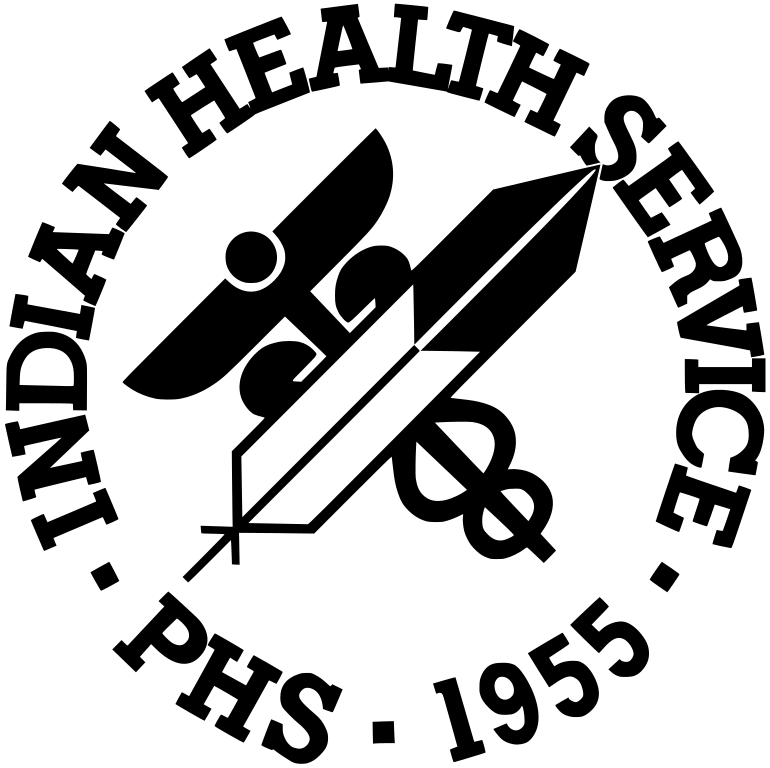Audit - Frequently Asked Questions
1. Accounts and Passwords
1.1. I have a WebAudit account but I can't remember my username or password. What should I do?
Email the Audit team and ask for your username. See item 1.2 below to reset your password.
1.2. I have a WebAudit account and know my username but I can't remember my password. What should I do?
Go to the login page for the WebAudit. Click on the Forgot Password? link.
2. General Questions
2.1. If I am planning on doing an electronic Audit, do I need to set up a WebAudit account?
Yes, you do need to set up a WebAudit account even if you are doing an electronic Audit.
After creating your electronic Audit file, you will "upload" it into the WebAudit. Then you can view, edit, and run reports on your data. The Area Diabetes Consultant for your Area and IHS Division of Diabetes Treatment and Prevention staff will also have access to your data once it is uploaded.
2.2. Can more than one person have access to the data for a facility?
Yes – any number of people can have access to the data for a facility, with permission from the facility staff.
2.3. Can one person have access to data for more than one facility?
Yes – one person can have access to the data for as many facilities as necessary.
2.4. I was automatically logged out of the WebAudit – why?
US Department of Health & Human Services (HHS) computer security guidelines require an automatic log out if the computer is unattended for some period of time (20 minutes).
If you are in the middle of entering data for a record and need to leave your computer, click on the "Save" button at the bottom of the screen, even if you aren't done entering data for that record. That way you won't lose any data, and can go back and "Edit" that record (meaning adding in the rest of the record's data) when you next get back to your computer.
3. Electronic (RPMS) Audits
3.1. Certain diabetes medications and urine tests are not available at my facility. Can I leave those taxonomies empty?
Yes, if a particular medication or lab test is not available at your facility, it is okay to leave the pertinent taxonomy empty. When you start the Audit, you will be notified about any taxonomies that have no entries, but if those taxonomies were left blank intentionally you can ignore the message as no further action is necessary.
3.2. How can I tell if there are potential errors in any of the data that have been extracted from RPMS for my Audit data file? How can I correct any errors that are found?
New for Audit 2018, there is a Data Quality Check report that can be run using RPMS/DMS, which includes patient identifiers. It is strongly recommended that you run this report, review it, and fix as many errors as possible before uploading your data to the WebAudit. You can still check for potential data errors using the WebAudit Data Quality Check tool, but since there are no patient identifiers in the WebAudit, it may be difficult to locate and correct errors in RPMS from the WebAudit version of the report.
3.3. I uploaded an electronic Audit file and ran the Audit Report to be sure everything looked okay with my data. Something must be wrong because it shows that 90% of my patients have no diabetes therapy prescribed. What should I do?
This is usually an indication that you do not have all of the medications in all strengths and dosages in each drug taxonomy. Review each taxonomy in RPMS and populate with all suggested drugs of all strengths and dosages for that drug class.
3.4. I am having problems creating my electronic Audit file in RPMS or some of the data do not look "right" for my patient population. How can I get help for resolving these problems?
Start by contacting your local IT support staff. Additional help is available via the IHS Service Desk.
4. Data Entry/Editing
4.1. Why can't I see some of the questions on the screen, like tobacco cessation counseling and depression screening?
These questions depend on the response to the previous question and will appear on your screen only if they should be answered.
4.2. When I have missing data for blood pressure, HbA1c, lab results, or other fields that usually have a number, what do I enter?
Just don't enter anything if you have missing data. DO NOT enter a value of 0, 99, a negative number, a dash, or any another number or character.
4.3. For a question where I choose a response from a list, I accidentally chose a response but really the response is missing – what should I do?
- For STATE of residence, just select the word "State" at the top of the list.
- For DM Therapy, missing is assumed to be "No", so select "2 - No" from the list.
- For all other fields where you choose a response, select "Choose One" from the top of the list.
4.4. Why can't I use the Enter key to go between fields?
The ability to use different keys to move through data entry is dependent on the software. The WebAudit software requires use of the Tab key or mouse instead of the Enter key.
4.5. I entered/uploaded my data and I need to change/correct some values. How do I do that?
- From the Main Menu click on "Diabetes WebAudit".
- From main WebAudit page, click on the button or left menu item that says "View/Edit Data".
- Follow the instructions at the top of the screen to see a list of records for your facility.
- Once the list appears, follow the instructions above the list to choose a record to edit.
- You will be taken to the View Data Tool, which is also used for data edits. Follow the instructions at the top of the screen to make any necessary data edits. Be sure to click on the "Save" button at the bottom of the screen after making any changes or the changes will not be saved.
5. View/Edit Data
5.1. The List of Audit Forms Entered is not in the order that I entered them. How can I change the order?
You can reorder the List of Audit Forms Available by clicking on the arrows underneath the column headers. To see the list in the order the forms were entered, click on the up arrow underneath the "Entry Date" column header.
6. Locking Data
6.1. What does "Lock Facility Data" mean?
"Lock Facility Data" means data in the WebAudit for your facility will be submitted to the IHS Division of Diabetes Treatment and Prevention and can no longer be entered or changed by you or other staff with access to your data.
6.2. How do I "Lock" the data for my facility?
- From the Main Menu click on "Diabetes WebAudit Facility Administration".
- From the Facility Administration page click on the button or left menu item that says "Lock Facility Data".
- On the Lock Facility Data Tool page, follow the instructions on the screen to lock the data for your facility.
6.3. I locked the data for my facility and now I need to make some changes. Can I do that?
Yes, the WebAudit administrators can "unlock" the data for your facility. Contact the Audit team and let them know what facility you need unlocked. After that, make any necessary changes and then lock the data for your facility again.
7. View/Edit Data
7.1. I didn't find the information I was looking for here, how can I get help?
Please send an email to the Audit team. If you would like someone to contact you via phone, please indicate that in your message and provide a phone number.