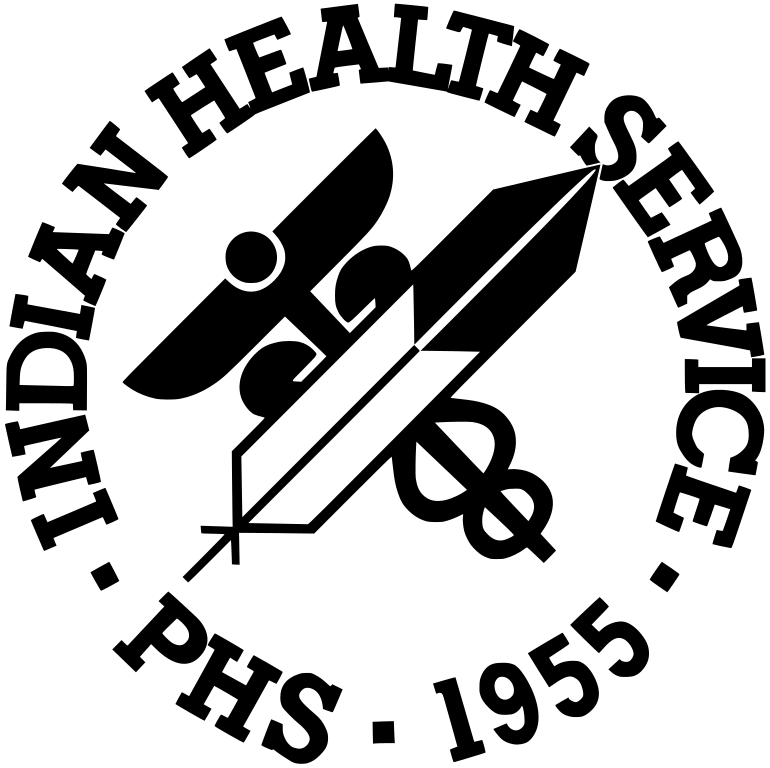Electronic Application Submission Process
The Indian Health Service welcomes you to the electronic application submission process. All competing applications for IHS grant awards must be submitted electronically using Grants.gov , the Federal-wide portal for finding and applying for grants. Applicants can track their application submission from Grants.gov to the GrantSolutions System, IHS's grants system for grants administration and oversight.
IHS posts all of its new Funding Opportunity Announcements (FOA) to Grants.gov and to this site. Anyone can search Grants.gov to find currently open FOAs without registering. However, in order to submit an application your organization and those who will submit an application must register with Grants.gov . The Getting Started Procedures for Grants.gov link below is a good place to start.
What are the Get Started steps to apply for grants?
Step 1 - Find Grant Opportunity for which you would like to apply
Step 2 - Download Application Package
Step 3 - Complete the Registration Process
Applicant Registration
An individual who is responsible for submitting a grant on behalf of a company, state, local, or tribal government, academia or research institution, not-for-profit or any other institution should register at Grants.gov via the above link. Below are several reference sites that will assist you in being able to find, register and apply for many future IHS funding opportunity announcements.
Grants.gov
Grants.gov is a central storehouse for information on over 1,000 grant programs and provides access to approximately $500 billion in annual awards from various Federal agencies. All IHS Funding Announcements for competitive awards are required to be electronically submitted in Grants.gov.
- Grant Application Process
Provides a brief overview of the application process and the steps required to register as a Grants.gov user to apply for IHS Funding Opportunities. - Grants.gov Online User Guide
- For information regarding Grants.gov go to Applicant FAQs.
System for Award Management (SAM)
- Register with SAM The System for Award Management (SAM) is a Federal Government owned and operated free web site that consolidates the capabilities in CCR/FedReg, ORCA and EPLS. The Central Contractor Registration (CCR), the Federal government's database of all business entities who want to do business with the government, was incorporated into SAM. This brief outline from SAM.gov provides guidance on the steps and time required to register your organization with SAM.
- EIN - Employer Identification Number. A unique number assigned by the Internal Revenue Service to organizations, similar to a Social Security Number for an individual. Apply for an Employer Identification Number (EIN) Online directly with the IRS. If your organization does not already have an EIN, you'll need to request it from the IRS. This page on the IRS site gives some useful information and provides a link to apply for your EIN on-line.
Now you're ready to Find and Apply for a Grant.
Helpful Reminders
- Register early! Registration at Grants.gov is required and can take up to 1 to 3 weeks or more and MUST be completed prior to the application submission and deadline.
- Verify that your organization is registered with the new System for Award Management (SAM). You must maintain an active entity registration (formerly Central Contractor Registration [CCR]) to be renewed at least annually. Use the SAM.gov "Manage Entity" function to manage your entity registrations.
- Carefully follow the requirements found in the application guide and funding opportunity announcement. Instructions in the FOA supersede those found in the application guide.
- Check your application for common Grants.gov application submission errors before you transmit your application.
- Correct errors prior to the submission deadline.
- Submit early. The best way to reduce stress and ensure successful submission is to submit well ahead of the due date.