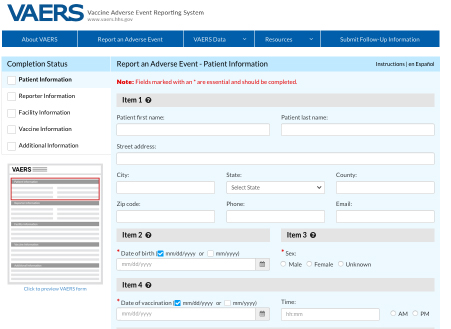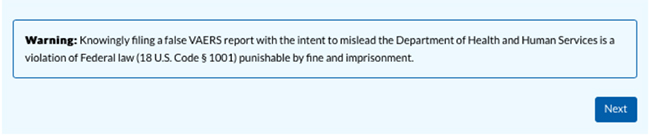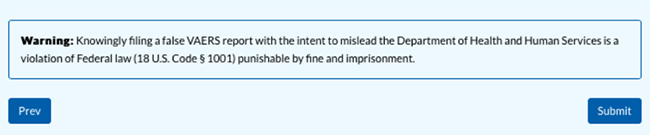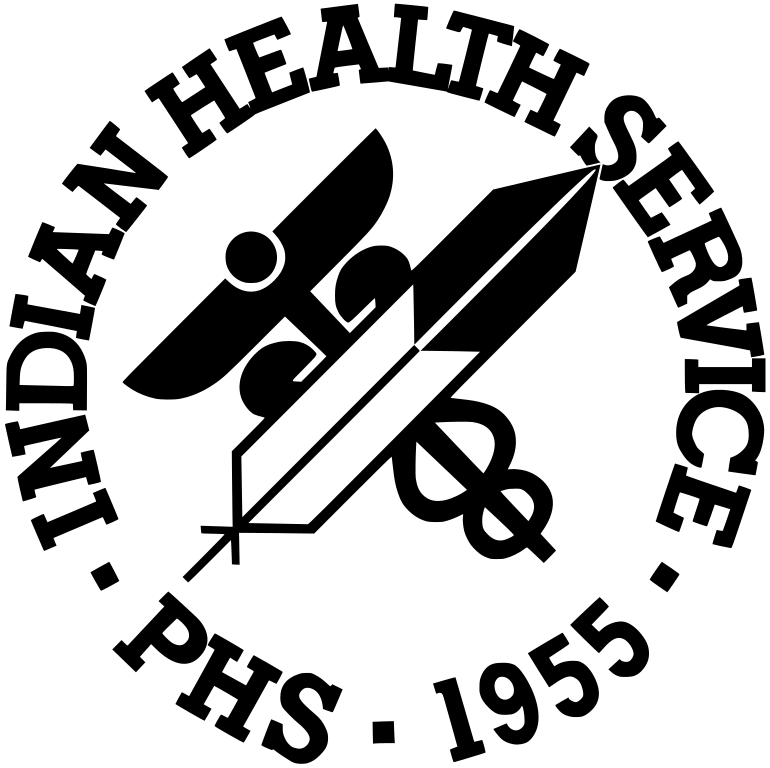Using the VAERS Online Tool
- Open a web browser and go to https://vaers.hhs.gov .
- Scroll down and select “Report an Adverse Event.”

- There are two options to submit an adverse event to VAERS:
- Using the online report.
- Uploading and submitting a PDF form. This option enables you to begin documentation, save it, and finish it at a later time.
- After clicking the online report icon, a new page will open.
- Begin filling out the report with as much info as possible.
- Please Note: Items marked with an asterisk (*) are mandatory.
- When you get to the bottom of the screen, click the next button to move on to the next page.
- When you get to Item 26 (immunization project report number) it is very important that you enter the letters ?IHS.?

This enables the CDC to identify American Indian/Alaska Native patients treated at Federal, Tribal, and Urban programs and to evaluate vaccine safety among our patient population.
Federal, Tribal, and Urban programs are all encouraged to put ?IHS? into this field to help better evaluate adverse events experienced in our patient population. - After you have completed the form, click the ?Submit? button in the bottom right to send your report to VAERS and complete the reporting process.
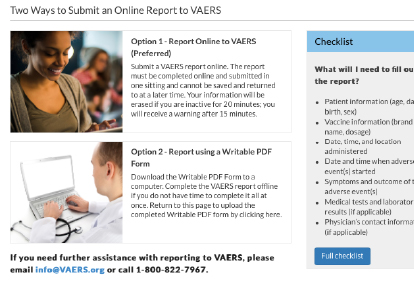
These instructions only include the online report because you find the instructions for completing the PDF option on the VAERS website.